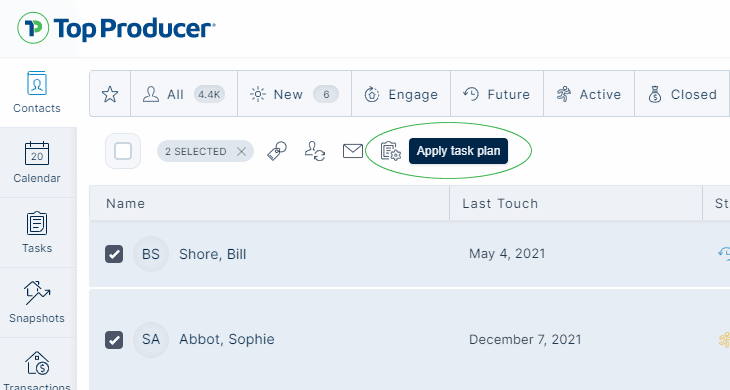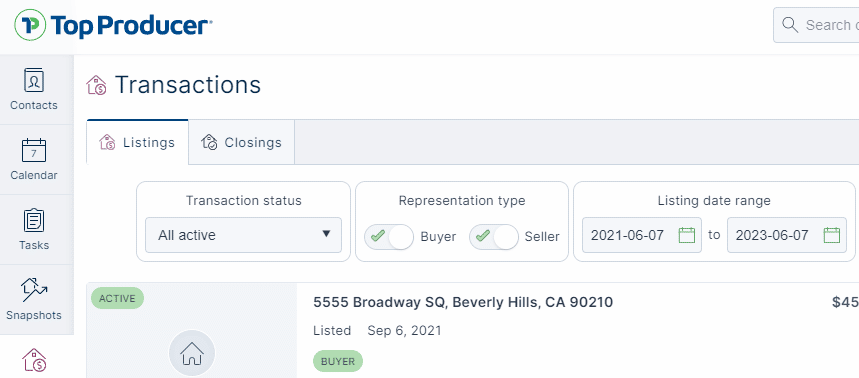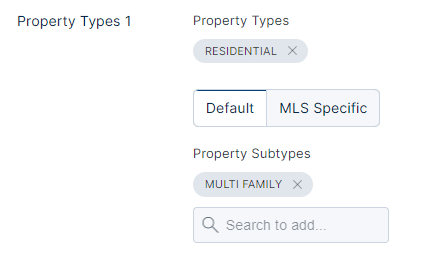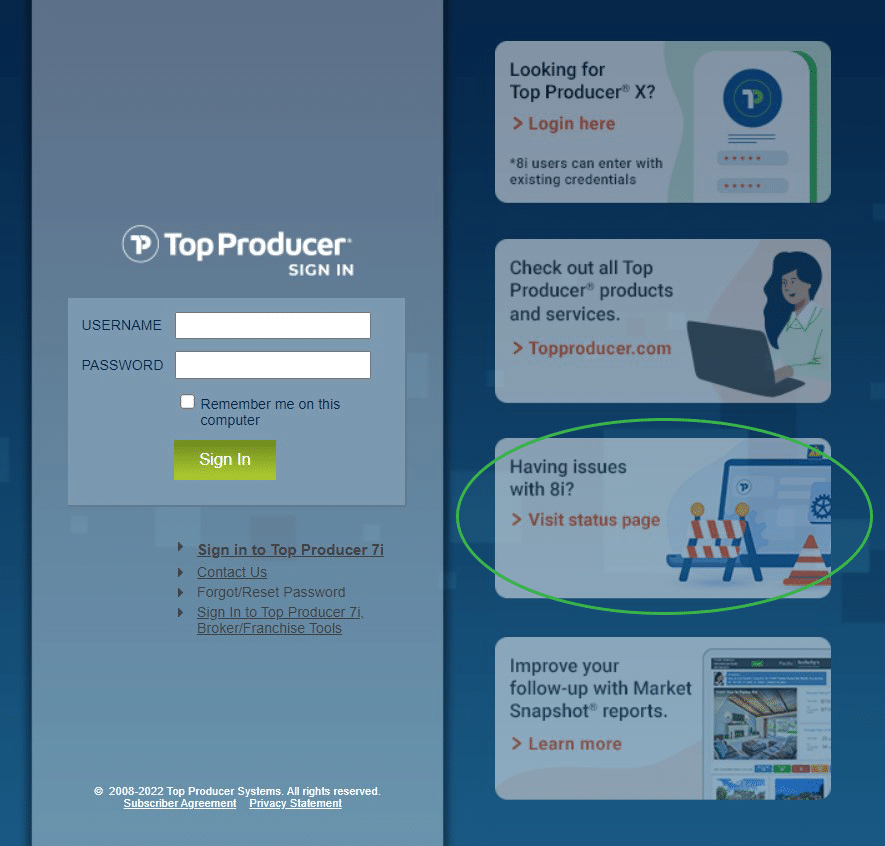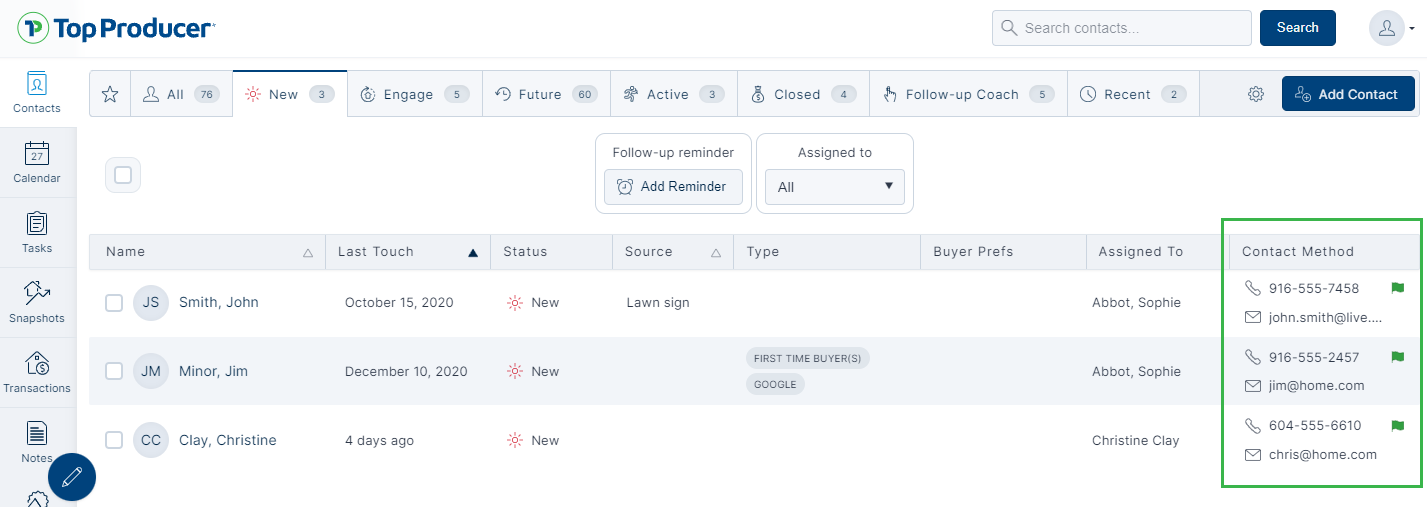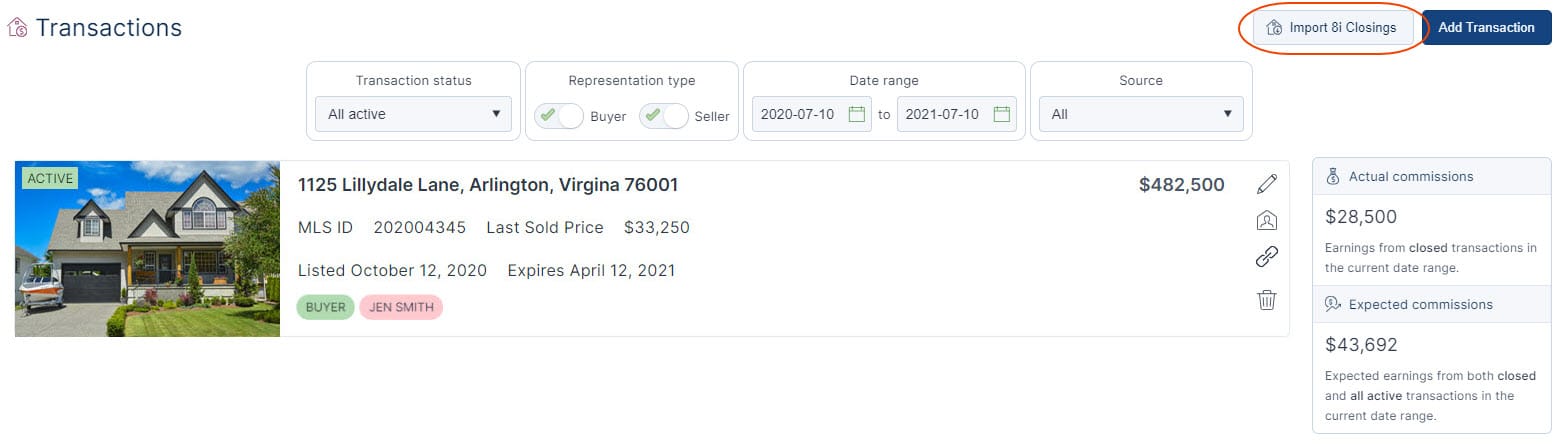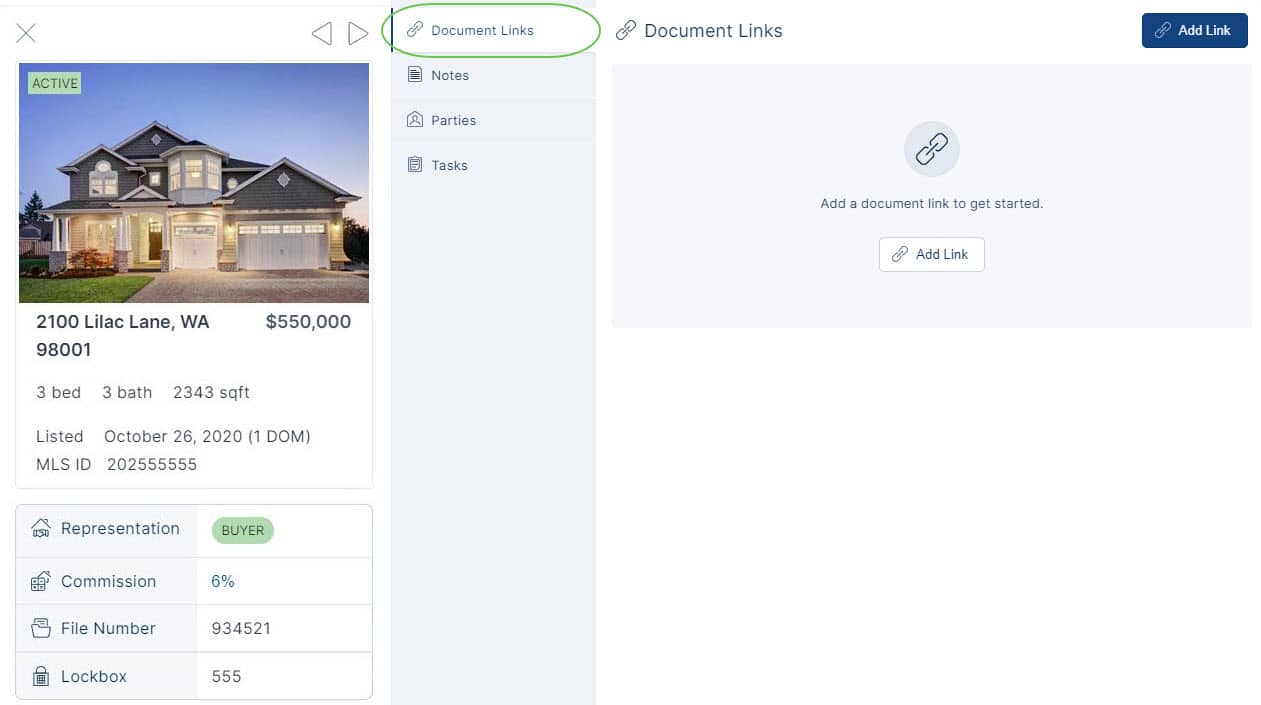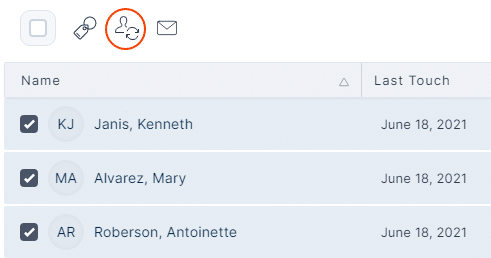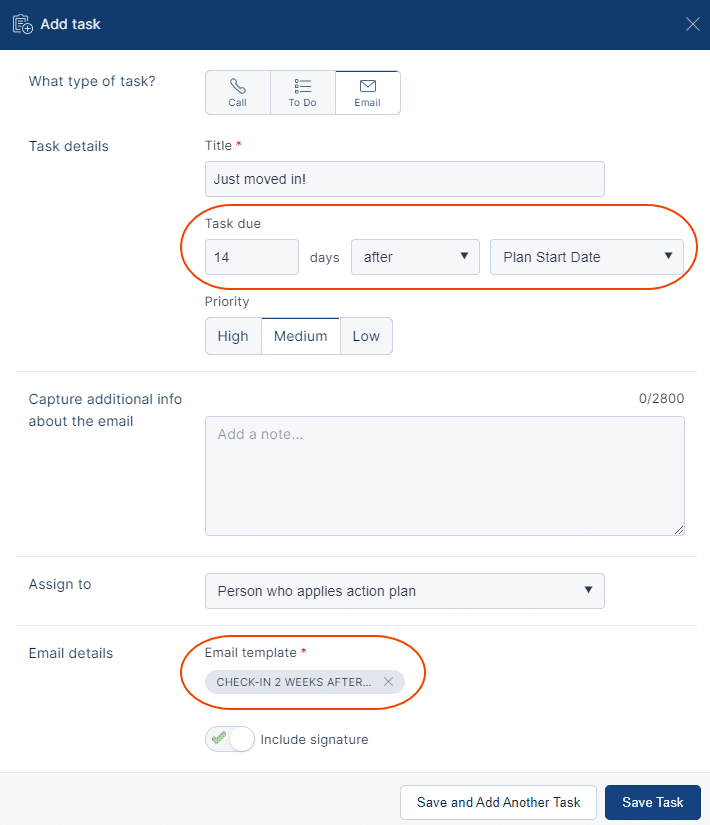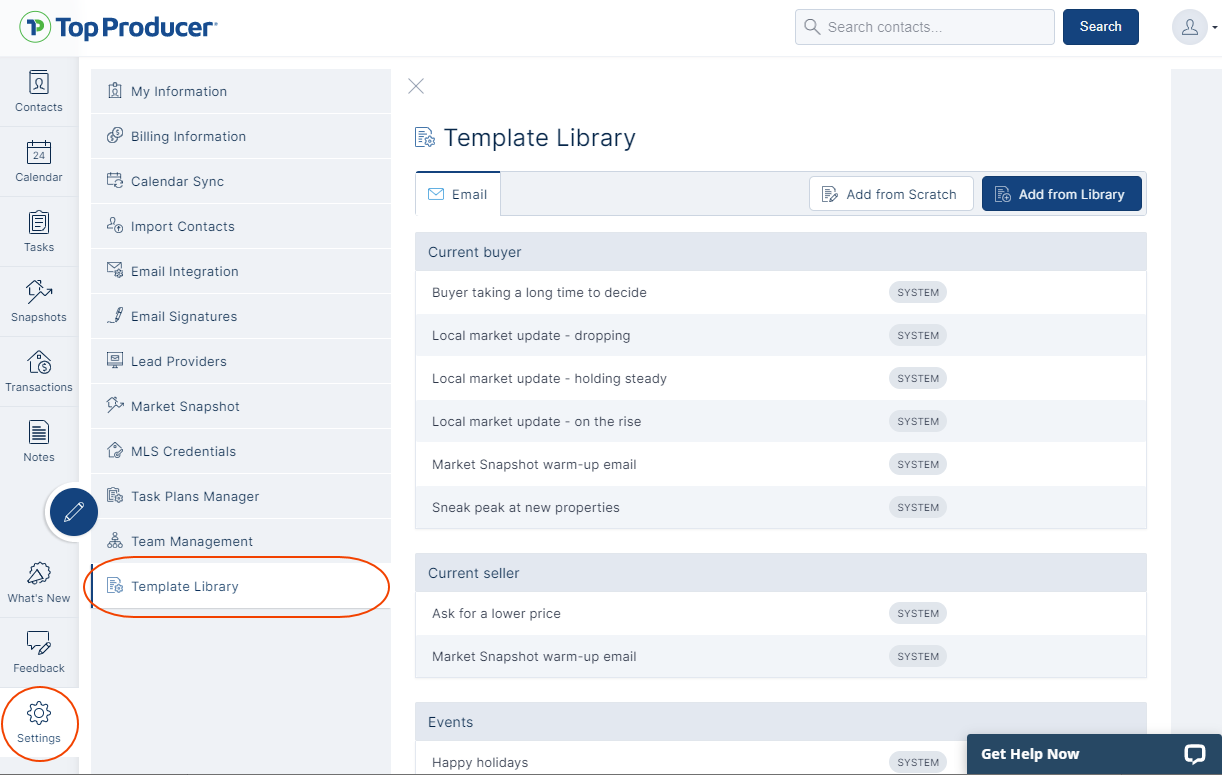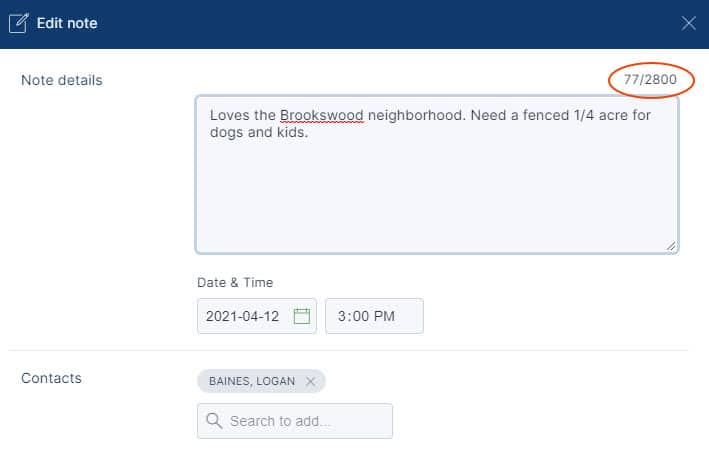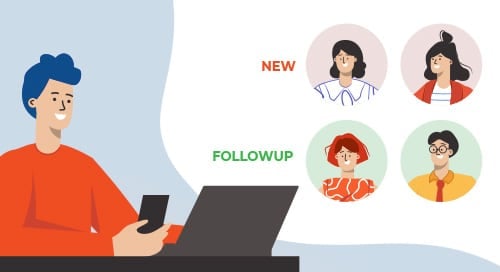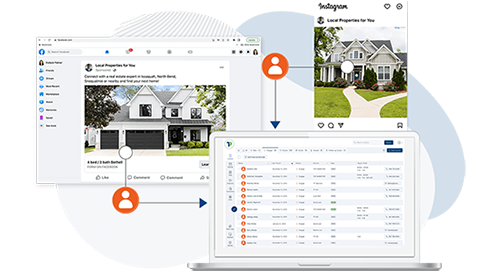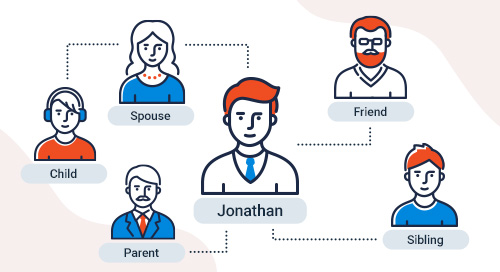Here’s a list of updates we’ve made to Top Producer® X CRM. Many features are currently in development, so you can expect to see lots more soon!
And we are committed to continually evolving Top Producer® X CRM with feedback from our valued customers, so please keep the feedback coming! Just click the Feedback button in the bottom left in Top Producer® X CRM.
Update - May 3rd, 2023
Top Producer now offers leads! 🚀
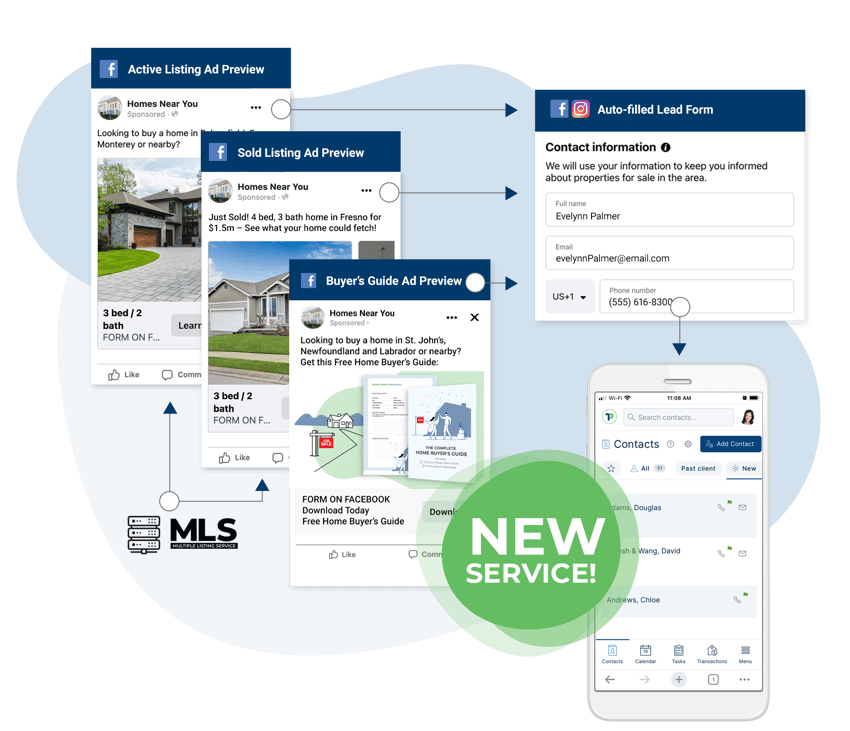
Get a steady stream of leads from social media campaigns built & optimized from an advertising team of experts.
- Consistently grow your database with proven digital marketing.
- Generate affordable leads with expertly-crafted social media ads.
- Stay top-of-mind and showcase your expertise with automated lead nurture & valuable real estate info.
Update - April 21st, 2023
Now access Top Producer CRM anywhere, anytime with mobile & tablet support!
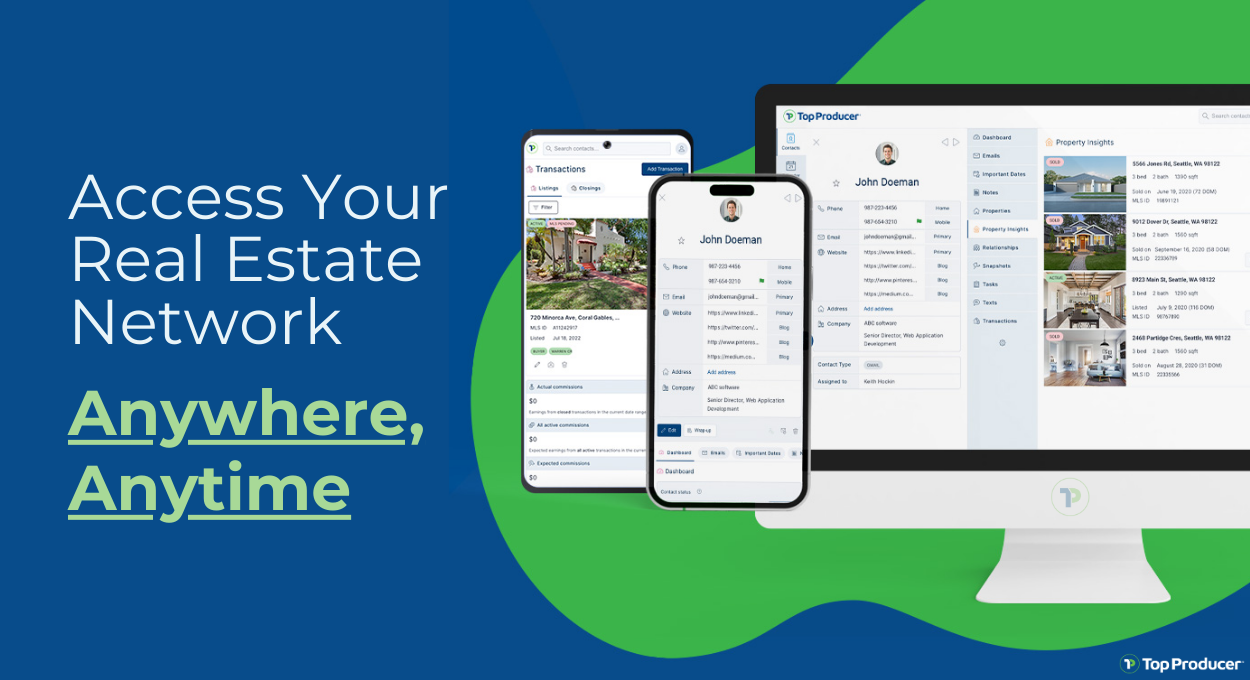
You need access to your real estate business 24-7, no matter where you are and what device you have on hand. You can now access Top Producer on the go on any mobile device. So, whether you're pro Apple, Google, Samsung or swear by your tablet, just open your device's browser and your CRM is in the palm of your hand
To access your CRM on the go:
- Just open your device's browser > enter crm.topproducer.com and log in!
To add a shortcut to your home screen:
- If you're using an iPhone, in your device's browser, enter crm.topproducer.com > tap the Share icon > tap Add to Home Screen > then tap Add.
If you're using Android:
- In your device's browser, enter crm.topproducer.com > tap the Menu button in the top right > tap Add to Home Screen > then tap Add twice to add the shortcut to your home screen.
Update - April 13th, 2023
Lead alert notifications
The faster you respond to online leads, the greater your chance of conversion. Now get notified via email the minute you receive a new lead and never miss out on an opportunity again. To set this up:
- Go to the Lead Providers Settings page > in the Lead Alert Settings section, turn the feature on via the Send lead alerts toggle.
- Enter the email address where you want to receive alerts > then click Send Test Email to confirm it's set up correctly.
- Click Save Lead Alert Settings and wait to work your magic on your next lead.
Improved Calendar Sync for teams
- Calendar Sync is now based on which agent a task is assigned to rather than which agent created or updated the task
- Deleting an agent now allows the user to optionally reassign tasks
Update - March 20th, 2023
Now convert more leads with automated market reports! Let us take care of the nurturing for you by automatically applying Market Snapshots and listing alerts to your incoming leads. You’ll save time, consistently provide value and close more deals. Just select who you want to receive market reports and effortlessly nurture them and provide value.
To set this up:
- Go to the Market Snapshot Settings page > in the Auto-fulfillment Settings section, turn the feature on via the toggle.
- By default, once enabled, Market Snapshots will be sent to all of your lead sources. If you only want to send to specific groups, just select the sources from the box below.
- Click Save Market Snapshot Settings and sit back while your leads are automatically nurtured.
Update - December 7th, 2022
Transaction Report
You can now generate a report of important transaction details, including related tasks, parties and more. Important documentation for your closings and related processes are now just a click away.
To try it out, click on any of your transactions. Then from the transaction record, just click the new Print Report 🖨️ icon to print a hard copy or save as a PDF.
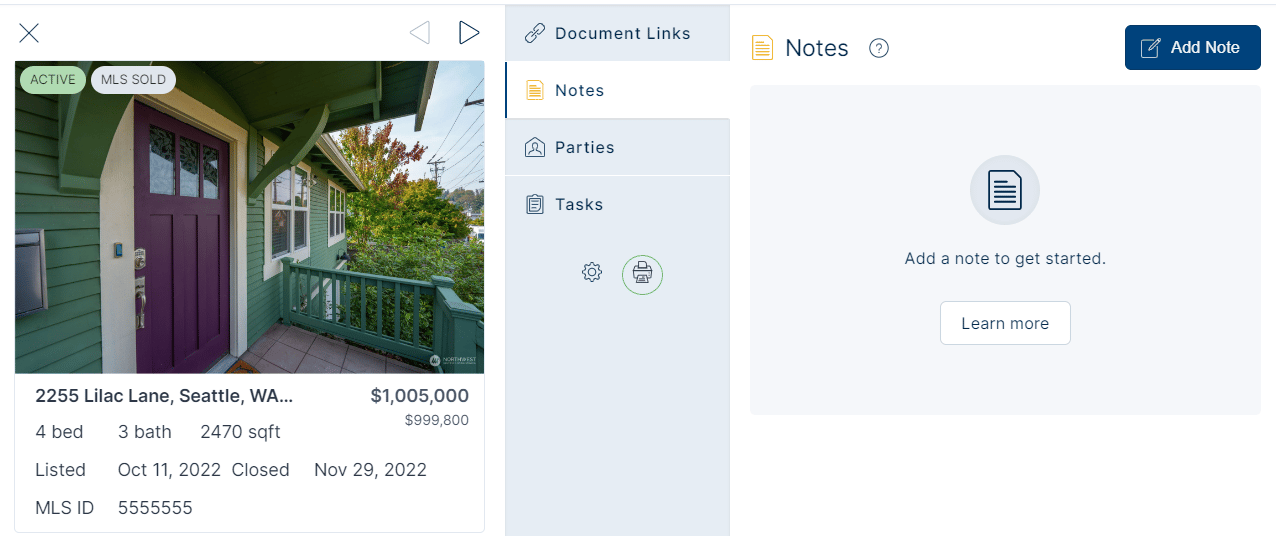
Update - November 17th, 2022
Have we got a mass(ive) update for you!
⌛ Organizing and cleaning up your database just got easier. Save valuable time with these mass actions:
- Mass delete your contacts & tasks
- Mass mark done your tasks
📅 And team members rejoice! You can now see your team members’ calendars, so staying on top of busy schedules is easy.
🔄 Want contacts to automatically be set to sync? No problem. Go to Settings > Contact Sync > then select Automatically add new contacts to sync.
🔍 You’ll now see the exact properties that will be included in the Market Snapshot reports you send. When previewing the listings included in the report, the properties included will reflect the below settings. (For example, if you’ve chosen not to include sold properties in your buyer reports, these won’t appear in the preview.)
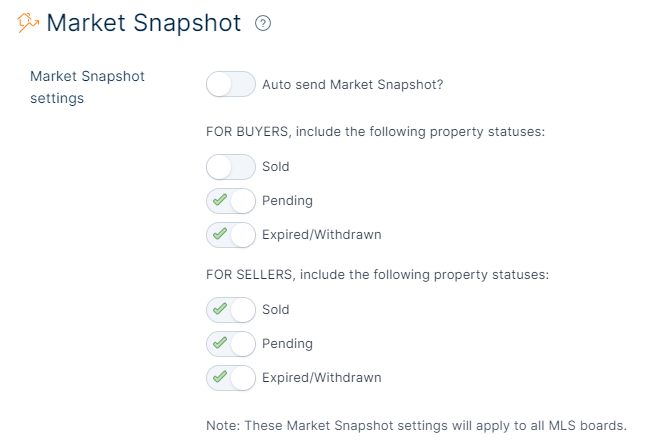
Update - September 29th, 2022
New Market Snapshot update means improved deliverability!
With our latest update, you can now send your Market Snapshot reports through your own email account, drastically improving deliverability. 📥 Once you set up email integration in Top Producer X CRM, your Market Snapshot reports will be sent through your own account! Check out this 2-minute video on how to set it up.

Relationships now in Top Producer X CRM!
Working with your clients and their connections just got a lot easier! You can now link (and unlink) client records with the click of a button, helping you stay organized and communicate more effectively with your clients and their connections.
It just takes a couple of clicks to add a relationship:
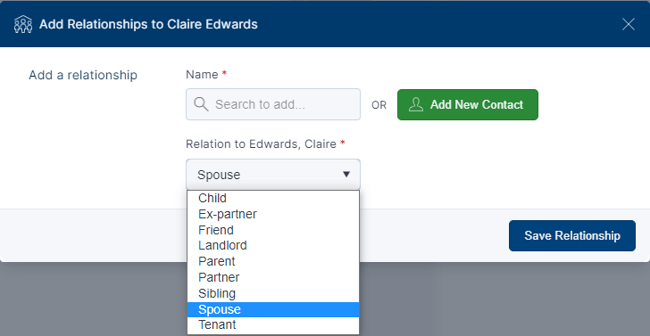
And when emailing a client, the system will auto-suggest related contacts based on relationship, so you’ll never unintentionally leave anyone out again:
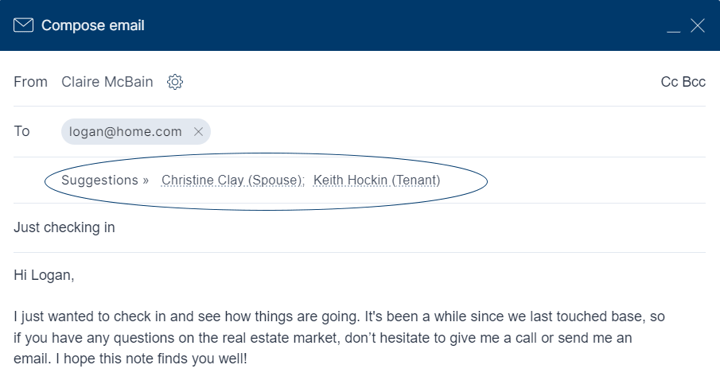
And if you want to send an email to both the primary contact and their spouse, we now have merge codes for that:
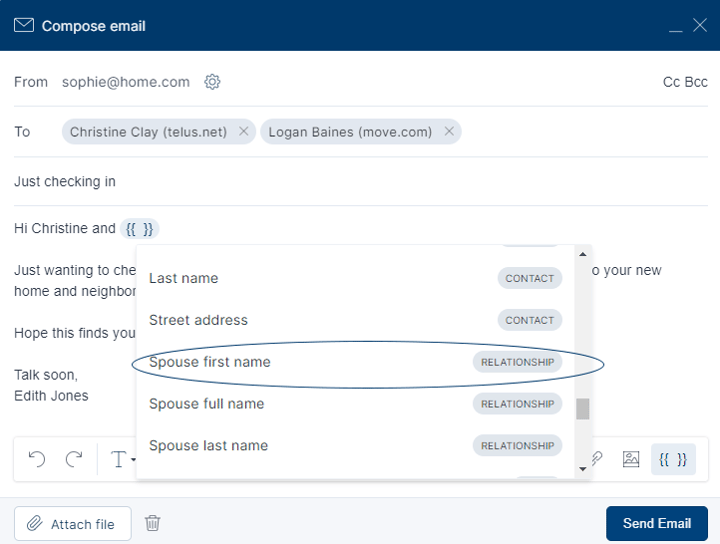
See the Contact Relationships in Top Producer X CRM article for more info.
Update – July 12th, 2022
The all-new Lead Response plan is now available in Top Producer X CRM!
Automatically apply the plan to your incoming leads and sit back while prospects receive carefully crafted messages at specific times.
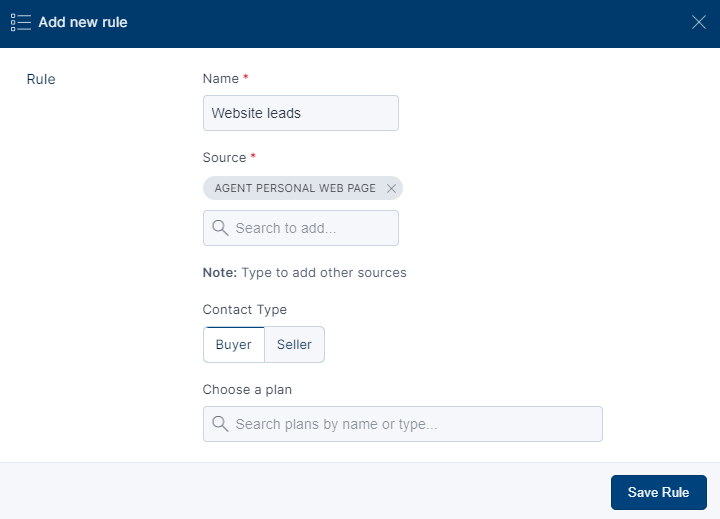
Auto-apply plan setup in Top Producer X CRM
The plan starts with 8 different touchpoints on day 1 using various contact methods—texts, emails, a market report and phone calls—and ends with a solid nurture plan to keep them engaged until they’re ready to transact. And unlike other lead response tools, you can set the exact moment your messages are sent to prospects, allowing you to customize the initial lead experience like never before.
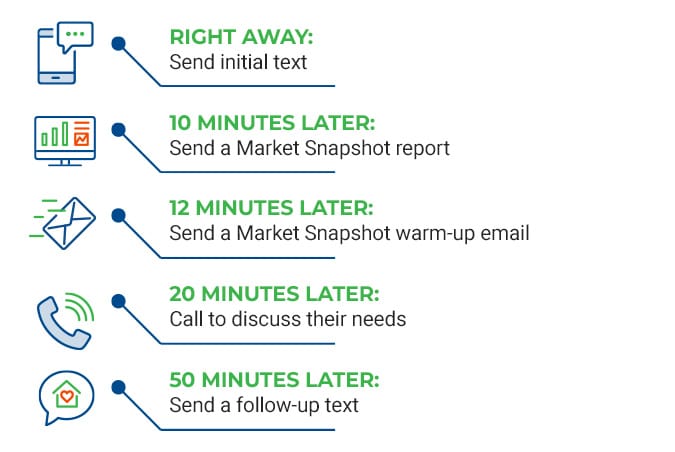
Snippet of Day 1 of the Lead Response plan in Top Producer X CRM
For more details on how the Lead Response plan works and initial setup, see this article.
And while text tasks can only currently be included in your Lead Response plans—Contact and Transaction plans to come in the near future—you can also now create individual text tasks and schedule them to auto-send whenever you want.
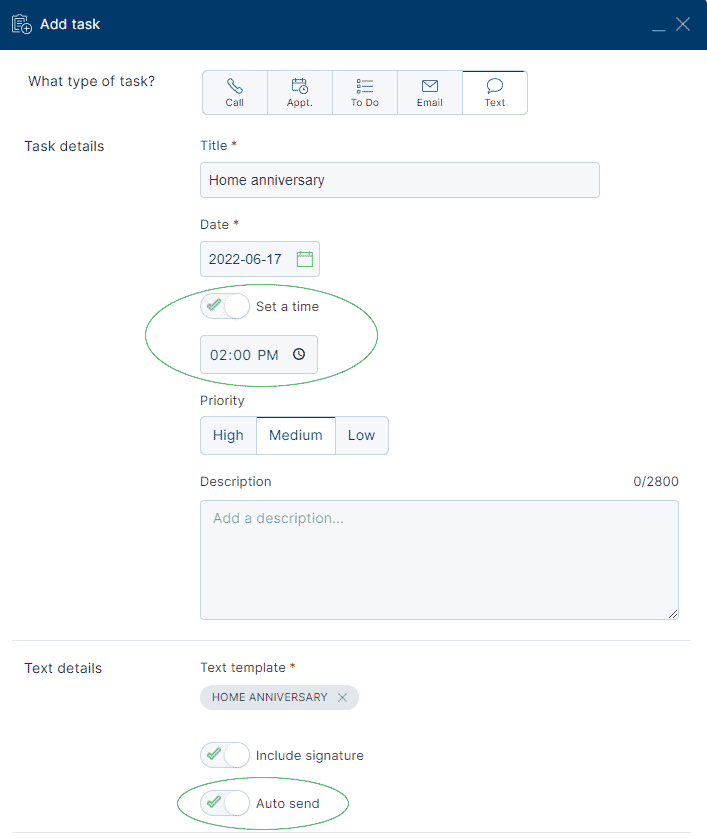
Scheduling a text message to be sent at a specific time
Update – June 15, 2022
You can now mass apply Task Plans to your contacts. Just select the check box next to the contacts > then click the Apply task plan icon.
Update – May 25th, 2022
Listings & closings are now separated in X like they are in 8i. Plus the default date range is now 2 years, so you’ll always see relevant transaction records.
New property & sub type selectors allow you to generate multi family Market Snapshots:
Time selector for Tasks is now much easier to use as it leverages each web browser’s own time picker.
A number of other bug fixes and enhancements.
Update – April 11th, 2022
Timed tasks are now available for your one-off tasks in Top Producer X CRM (you’ll soon be able to add to your Task Plans too)! You can now set a time for your calls, appointments, to-dos and emails.
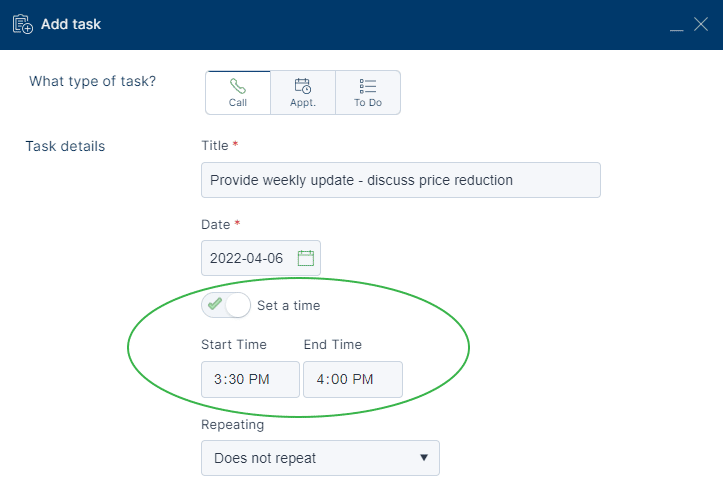
Filtering by date range is now retained for longer periods while using contact tasks, custom tasks tab, and transaction tasks.
A number of other bug fixes and improvements.
Update – March 8th, 2022
- Printing task reports now prints all tasks in the date range – not just the tasks visible in the list.
- Other bug fixes and enhancements.
Update – February 28th, 2022
- A fix for the country field resulting in different values between Top Producer X and 8i.
- A number of other bug fixes and improvements.
Update – February 22nd, 2022
A number of bug fixes and enhancements.
Update – February 15th, 2022
A fix to address the Market Snapshot loading issues.
Update – February 14, 2022
You can now make your Transaction details tabs customizable. Like Contact Details, you can reorder your tabs and set a default tab to your preference.
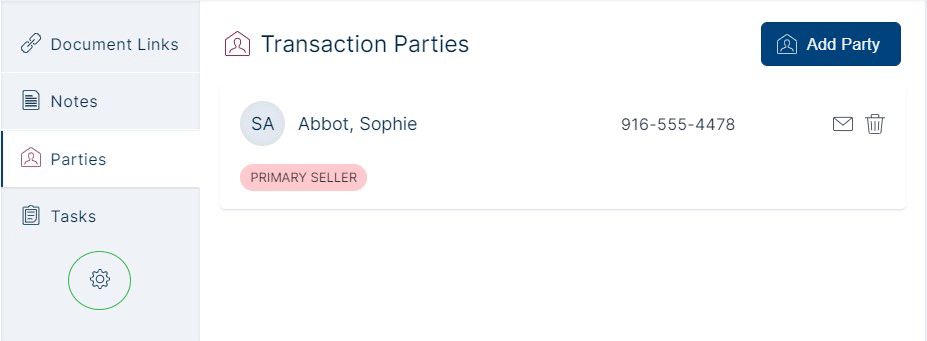
In UI Settings, you can now set your preferred date ranges for Tasks, Contact Details Tasks, and Transaction Tasks.
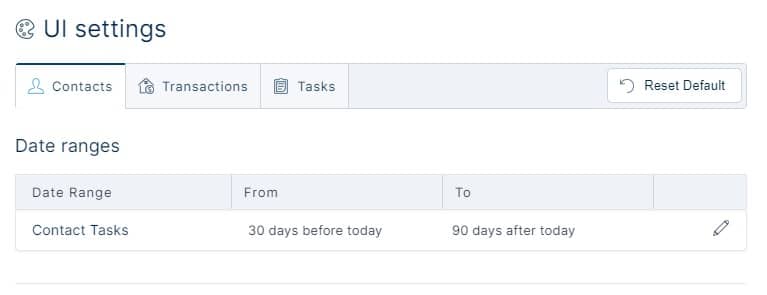
We’ve added a wrap-up button to the Compose button and the Contact Details view. Don’t have a pre-existing task to Mark Done? No problem – just use the Wrap-up button to log your task and schedule a follow-up.
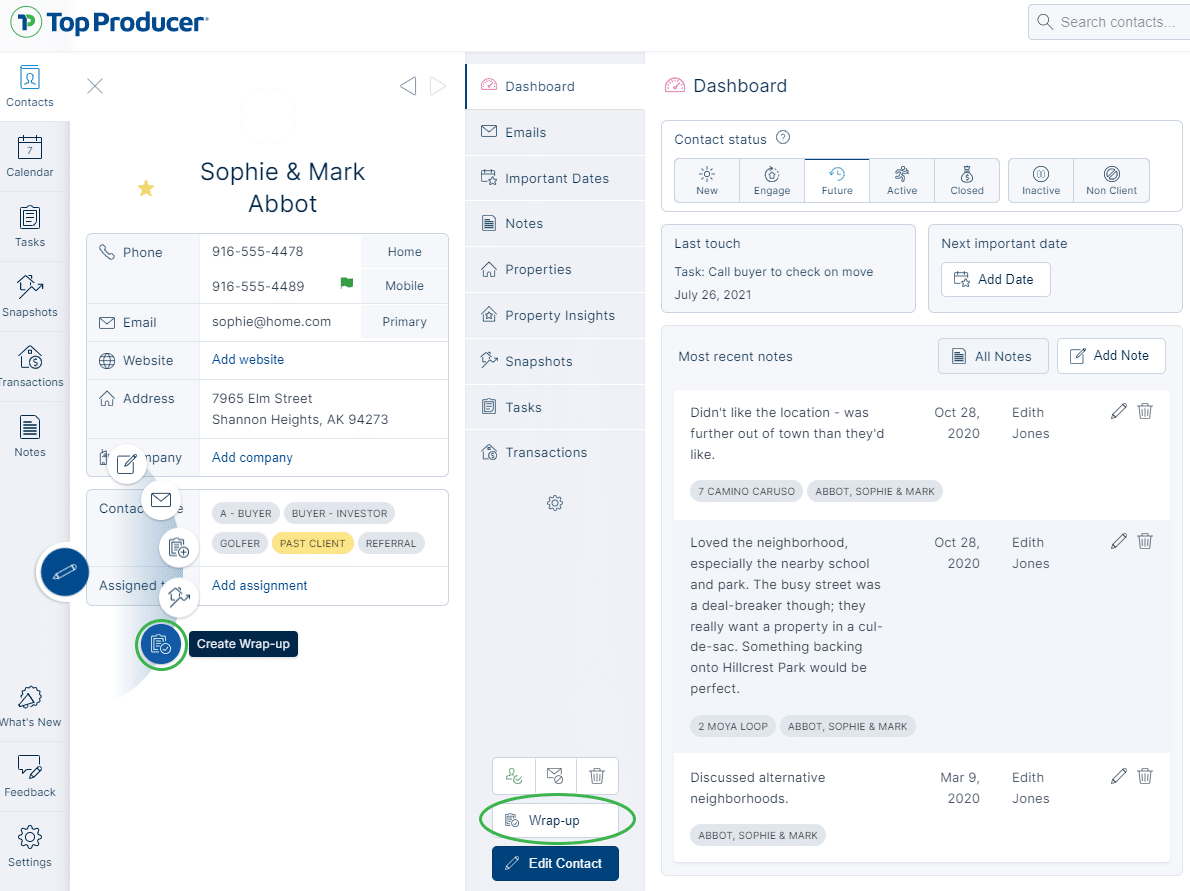
A number of other bug fixes and improvements.
Update – February 1st, 2022
The status page is now accessible from the login page if you’d like an update about the current status of our products:
Update – January 18th, 2022
Unsubscribe button added to contact details to easily opt a client or non-client out of your emails.
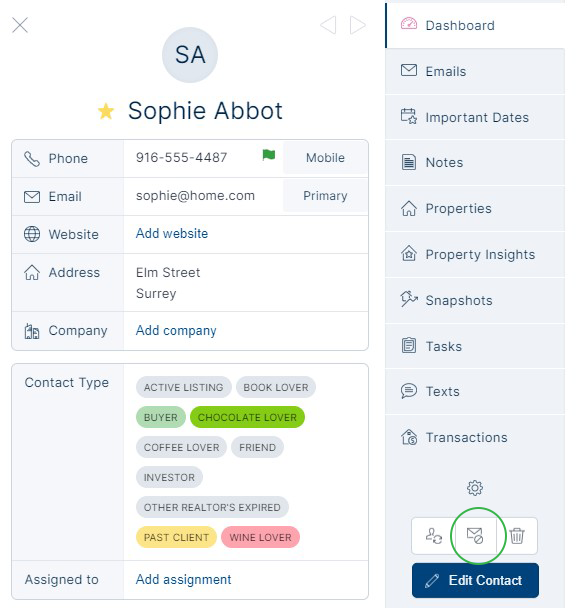
When adding a new contact, you can now ‘Save and Add Contact’, allowing you to add contacts one after the other.
From the calendar page, click the title to open a calendar picker so you can quickly navigate to a new date.
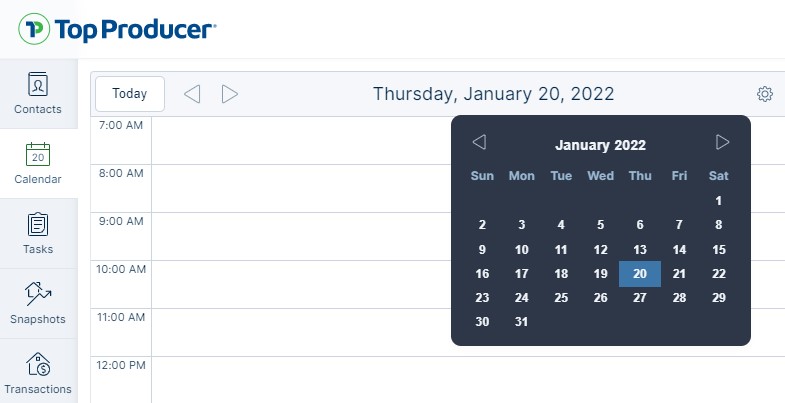
The ‘Mark Done’ button now shows on Important Dates for items that occur in the next 90 days instead of the next 7 days.
Added company and title fields when adding a contact from within a transaction.
Removed the default max price when adding a Market Snapshot® report.
And some bug fixes:
- Fixed an issue where the assign to agent isn’t shown.
- Fixed an issue where email images in the Outlook email client are not reflecting their new size.
Update – November 30th, 2021
Search results now appear on a new Search tab, so you can navigate back to your search if you need to click away temporarily. It’s also handy when selecting contacts for mass actions, as you can select from multiple tabs with all selections appearing on the Selected tab.
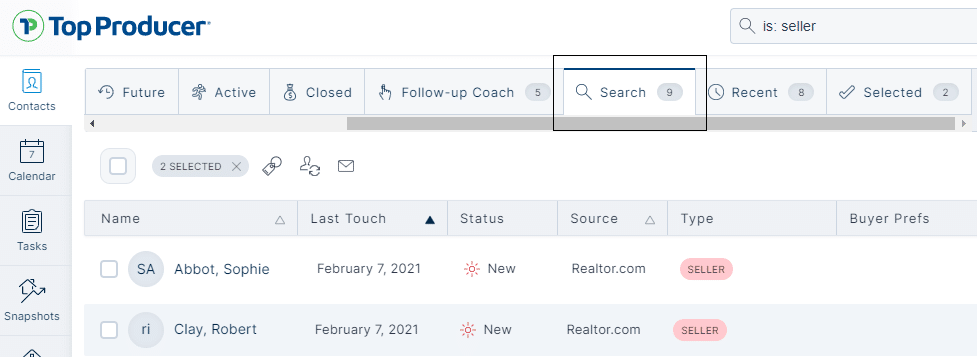
‘Assigned to’ field added to the Wrap up form, so you can now wrap up a task and assign a follow-up to a team member at the same time.
All contact types are now shown on the contact details view and no longer display a ‘+2 more’ tag anymore.
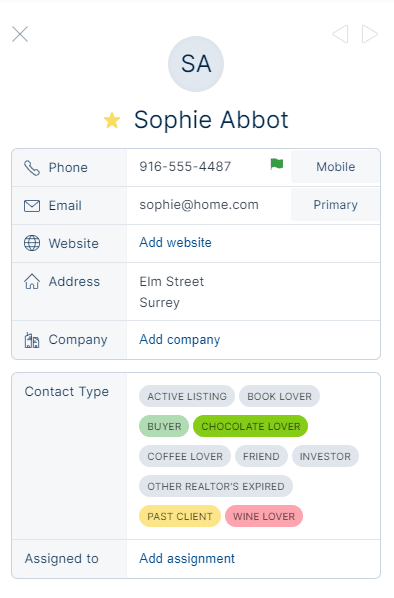
And some bug fixes:
- ‘Other’ email addresses are now included in group emails.
- Fixed issue with important dates being errantly set to the next year. For example, before the fix, entering Dec 15, 2010 was setting the date to Dec 15, 2022 instead of Dec 15, 2021.
And numerous other enhancements and bug fixes. See ‘What’s New’ in TP X for more.
Update – November 4th, 2021
You can now print a list of your tasks and task plan items!
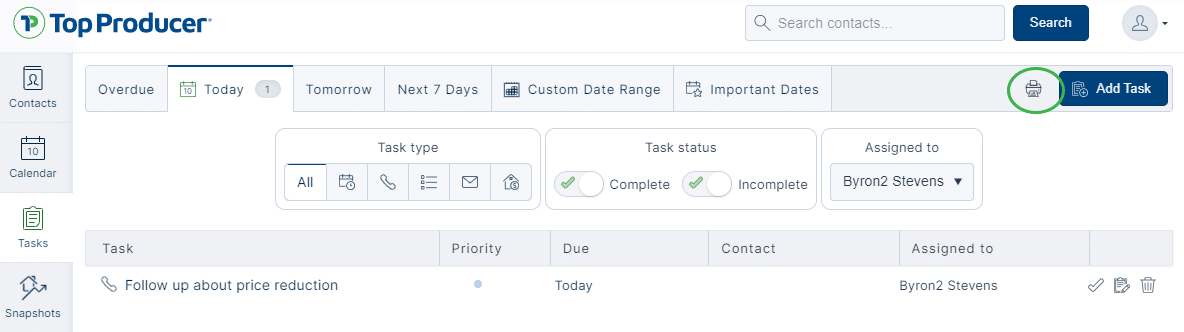
Now choose a color for each of your Contact Type tags! See our new UI Settings page to make changes, and customize your contact types.
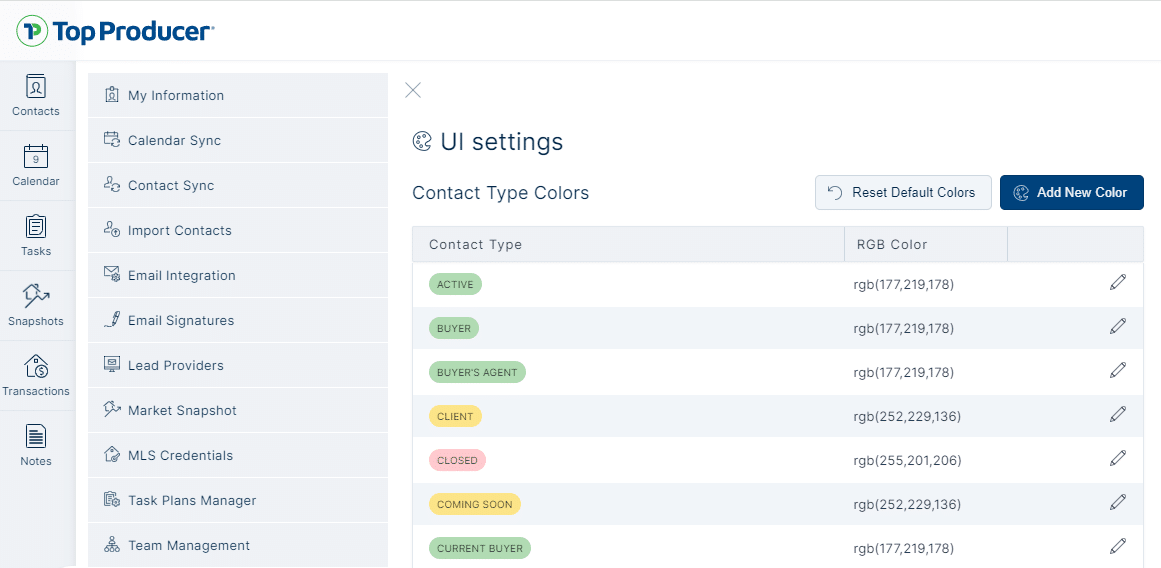
Clicking a task inside a contact or transaction now opens inline and keeps you in the context that you are working in. We’ve also included an edit icon button in the list itself.
We improved the add property form to have better defaults for both country (your country from My Information) and property type (Single family).
We’ve improved calendar task grouping and messaging for task completion progress. ‘5 calls’ might now read ‘2 calls, 3 completed’.
A number of other bug fixes and improvements.
Update – October 20th, 2021
Added the contact’s primary contact methods to the Important Dates card under Tasks.
Added a row to show the expected commission from the current Transaction status (showing the difference between the actual and expected commissions totals).
A number of other bug fixes and improvements.
Update – October 7th, 2021
You can now customize the order of the tabs in a contact record! Just drag and drop the tabs to change the order, then click the gear ![]() icon to set a tab to appear each time you open a contact record.
icon to set a tab to appear each time you open a contact record.
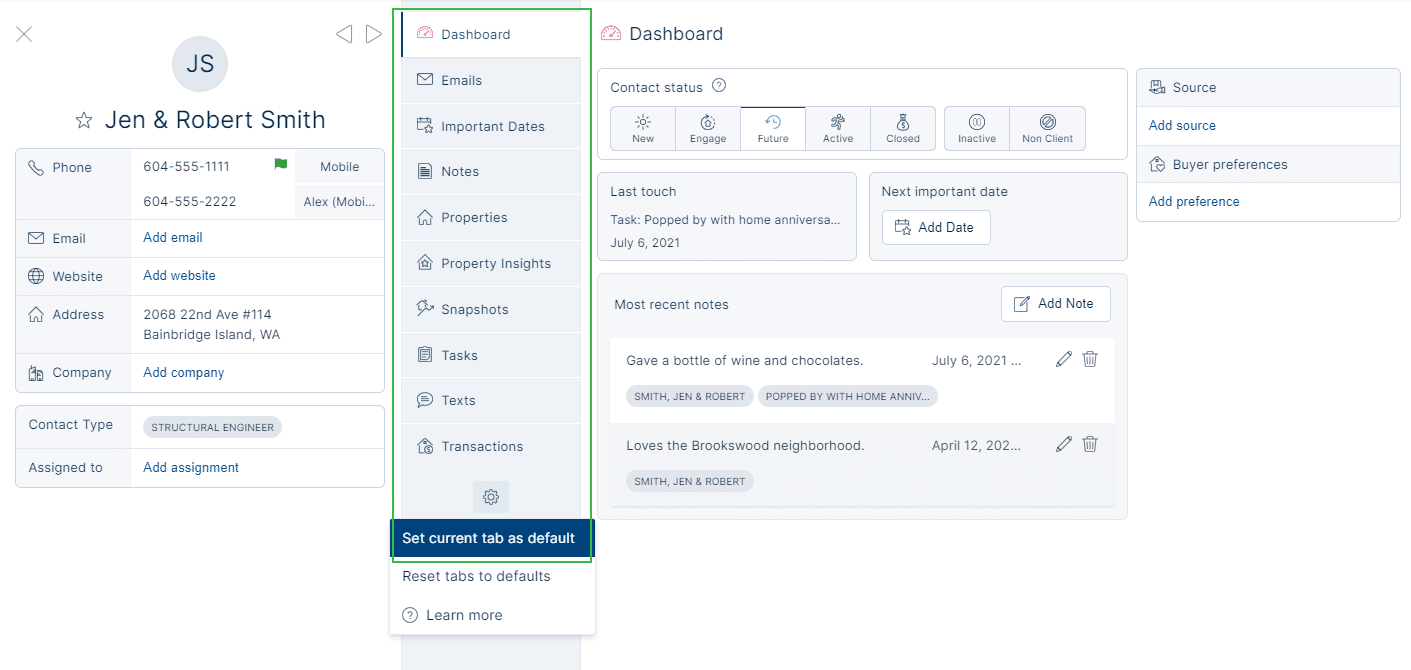 Plus other bug fixes and enhancements.
Plus other bug fixes and enhancements.
Update – September 23rd, 2021
We’ve added 5 new must-have drip campaigns to X : past client, sphere, buyer/seller prospect plans & a non-responsive lead plan:
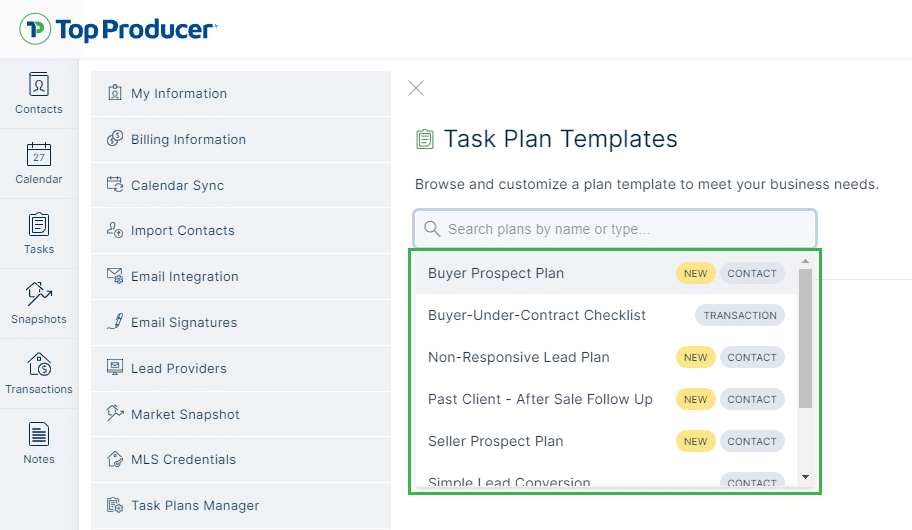
No more clicking the ‘More contacts’ button when viewing a list of your contacts! Additional items will automatically load when you scroll to the end of your contact, task, snapshot lists and more .
When selecting a date, 2 months now display instead of just 1 for you to choose from:
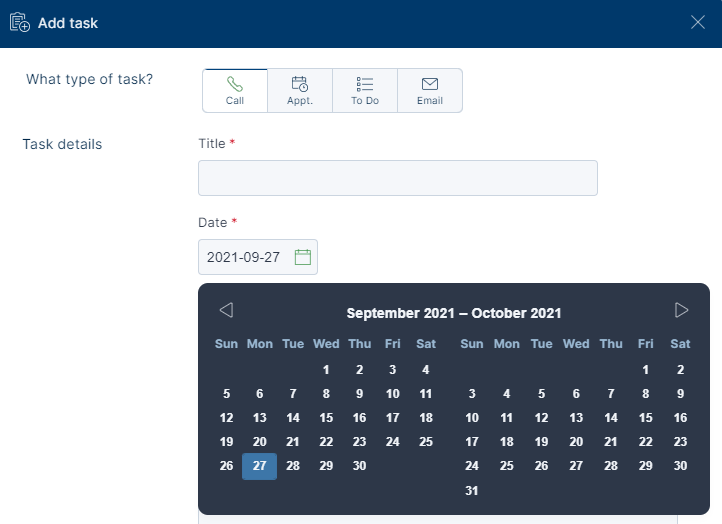
In addition to showing a contact’s primary phone number in lists, we now display their primary email. Just click an email or mobile phone to send an email or text.
Contact counts now appear on custom tabs as well:

And a number of other usability tweaks & enhancements.
Update – September 16th, 2021
Here are some tweaks and bug fixes we just made in Top Producer® X CRM.
Want to make sure you’re within send limits and have everyone you need on that group email you’re about to send? When selecting contacts for a mass action in X (assigning tags, adding contacts to sync & sending group emails), a new ‘Selected’ tab appears, showing you the list of contacts and the total number you’ve selected.
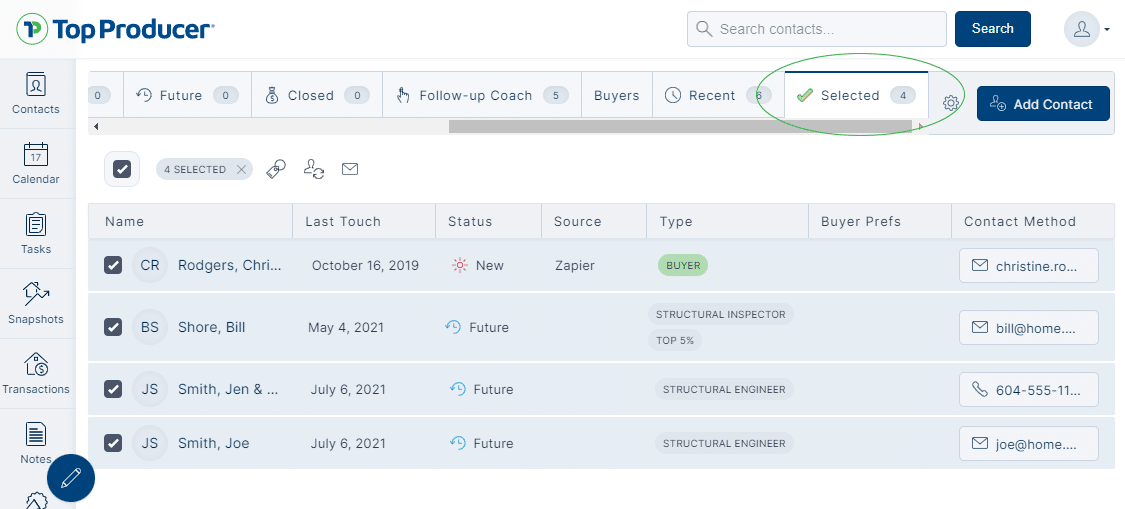
Also fixed the issue when editing contacts after an import, and added a few in-product tips and other tweaks to make your life easier.
Update – September 7th, 2021
Your historical transactions in 8i can now be imported into Top Producer® X CRM! Just click Transactions from the left menu > then click Import 8i Closings.
When mass selecting contacts from a list, you can now see how many you’re selecting, which is helpful when doing things like sending group emails.
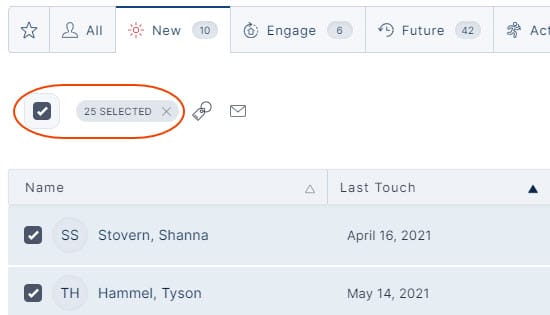
Attention teams—when assigning a contact to another team member, you’ll now be prompted to reassign any incomplete activities too.
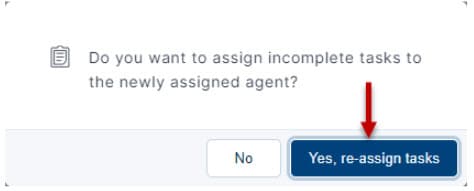
And other small bug fixes and enhancements.
Update – August 26th, 2021
Text templates are here! When sending a text message, you can now choose from 24 new templates or create your own to send.
To view/create text templates, go to Settings > Template Library > then click the Texting tab:
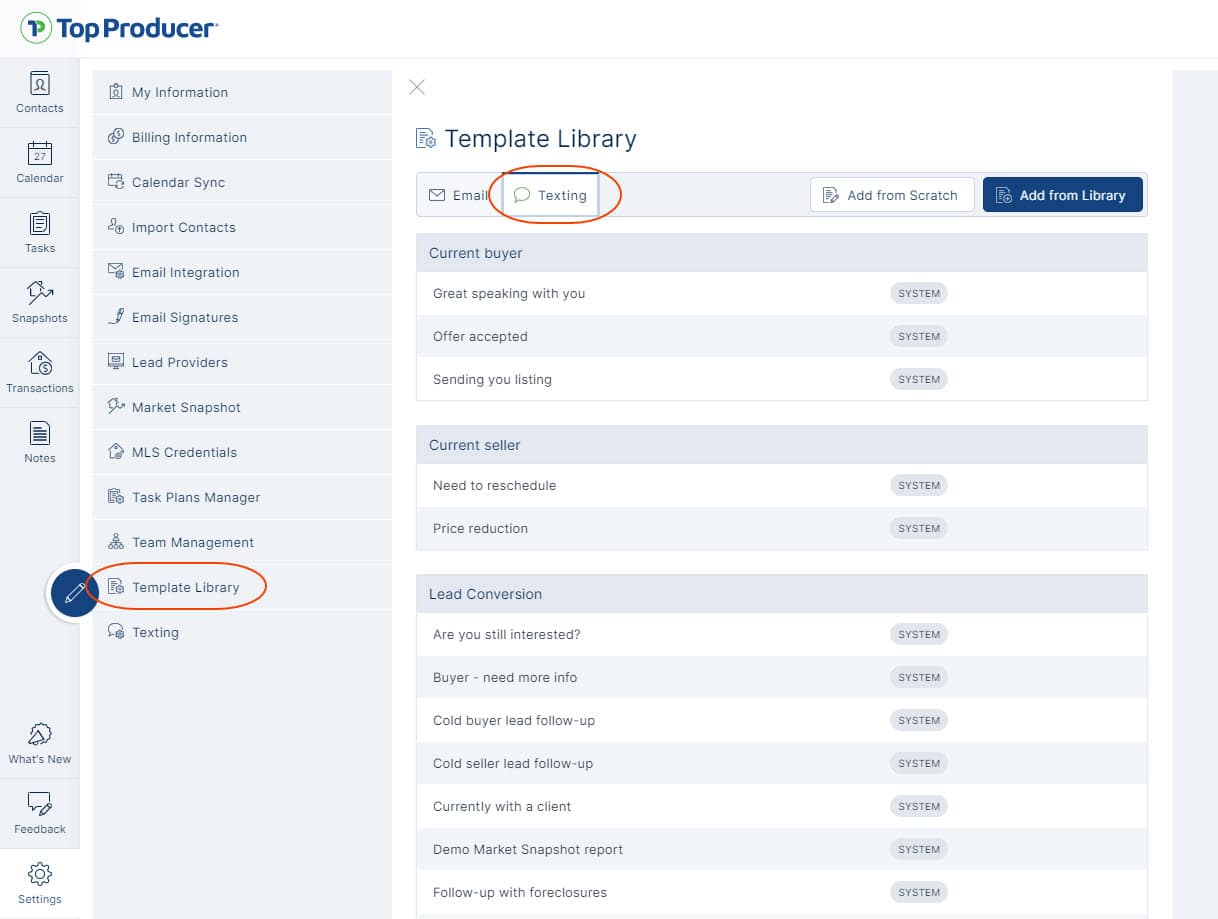
And to send a template, just click the Template button when sending a text:
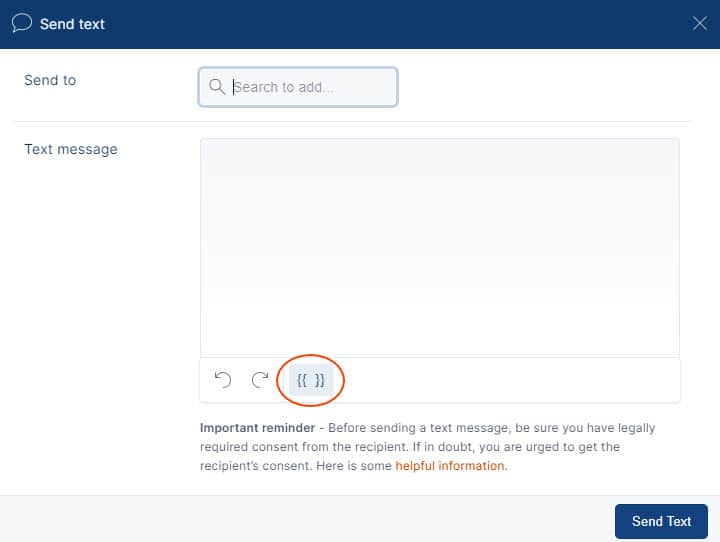
You can now also see which properties your clients are really interested in by viewing all of the Listing Alerts they’ve opened from within their record. Click an alert to see how many times they viewed the email, clicked to see more info, and whether they inquired about a property.
See New insights take MLS-powered Listing Alerts to the next level for more info.
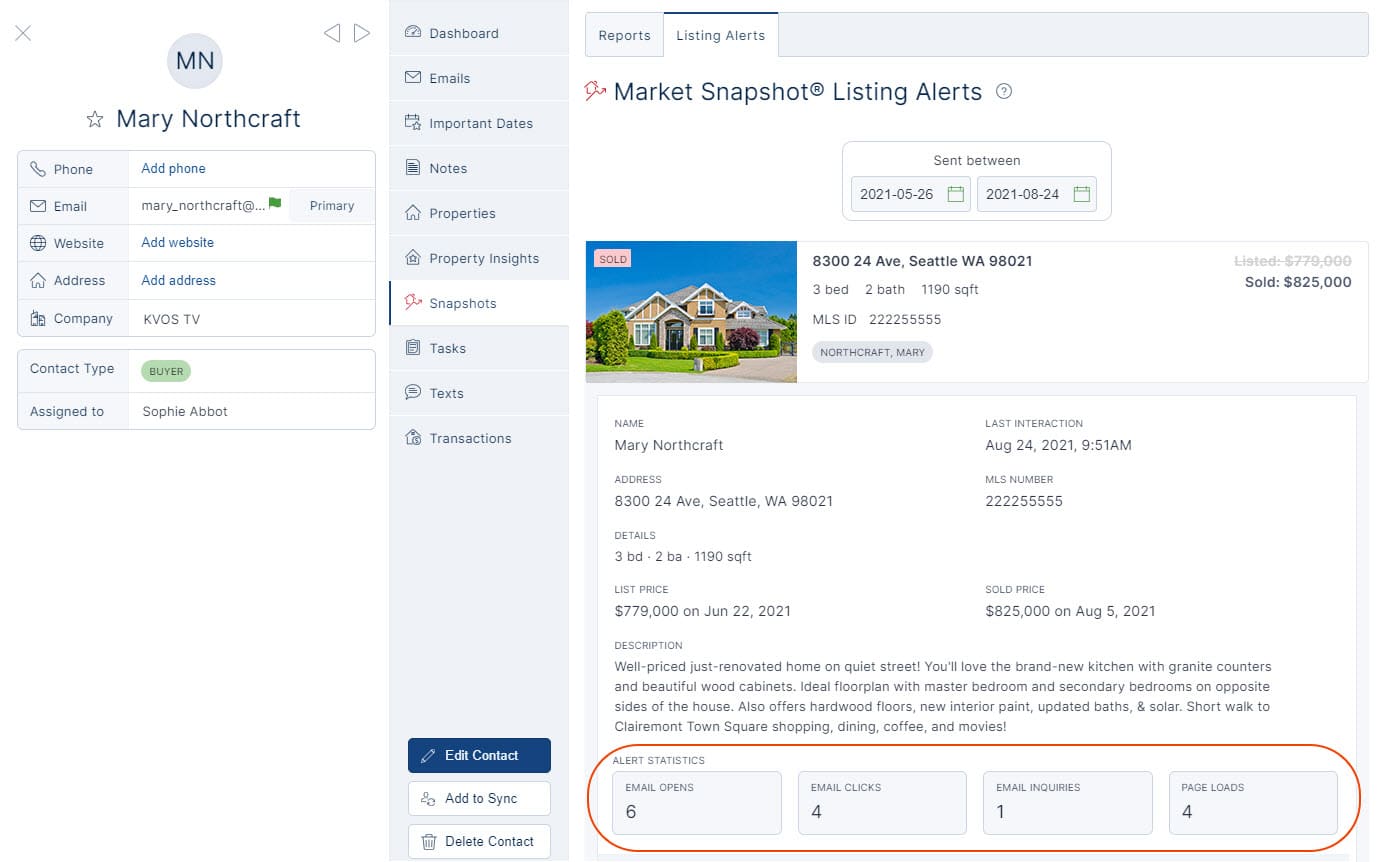
And since you can now schedule emails to be automatically sent on the day you specify, you might want to have a look at the email when you’re scheduling the task. Now you can by clicking the Preview Email button from the Add Task page :
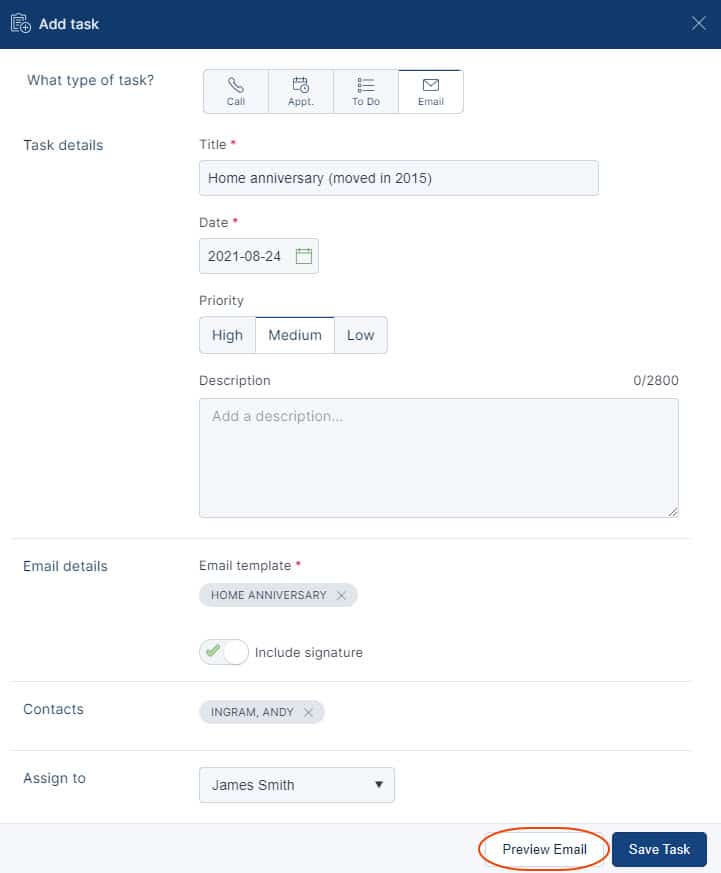
The search just got smarter. Want to search for all contacts whose name starts with ‘s’? Just type ‘s’ in the Search field. It’ll now also display a list of your recent search terms, and when typing is: to search for a contact type, a list appears for you to choose from.
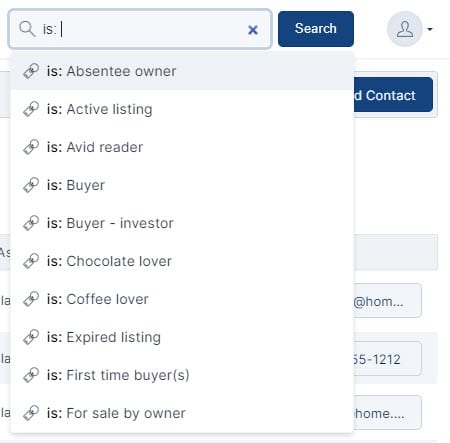 And lastly, tasks in a contact or transaction record can now be filtered based on the team member the task is assigned to.
And lastly, tasks in a contact or transaction record can now be filtered based on the team member the task is assigned to.
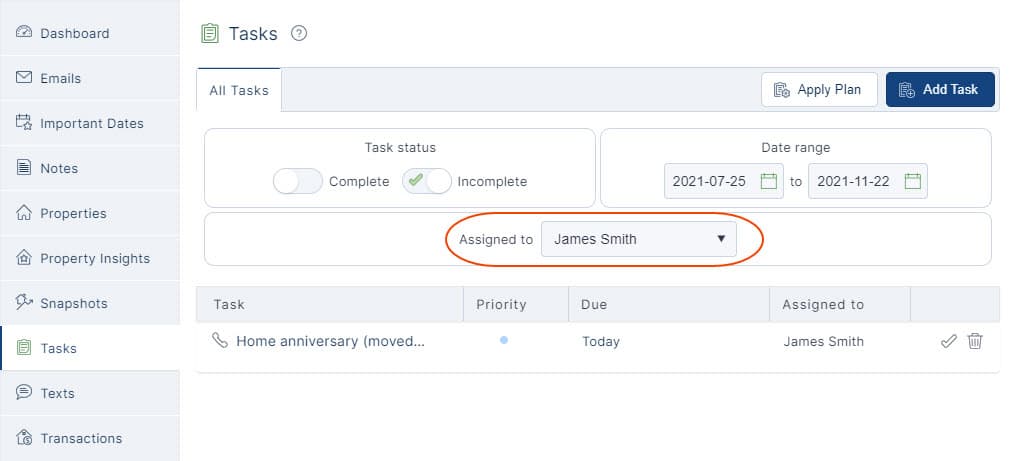
And other small bug fixes and enhancements, including the addition of the first and last name merge fields for emails and texts.
Update – August 12th, 2021
Now have instant access to all of your transaction-related documents from within your CRM
Whether you’re using Google Drive, Dropbox, Carbonite or another cloud-based solution, you can now link all of your documents to the related transaction in Top Producer® X CRM.
From a transaction record, click Document Links > then click Add Link to add the document name and URL.
Update – August 5th, 2021
You can now send Group Email from within Top Producer® X CRM!
Send a group email to 100 contacts at a time. (The total number of emails you can send in a day now depends on your email provider, so send to your ♥’s content.)
To send a group email, from the Contacts list, search for and select the contacts you want to send to > then click the Send group email icon to get started.
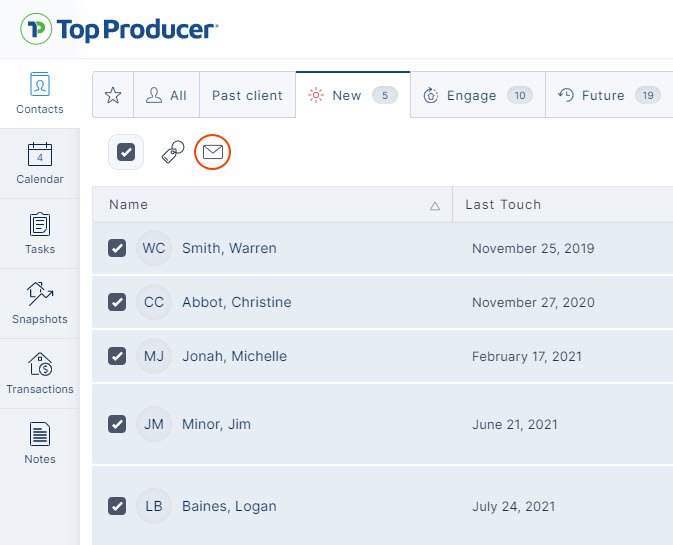
For more info, see Send group email from within Top Producer® X CRM.
An all-new login page
Things will look a little different the next time you log in to your CRM. An all-new login page showcases recently-released features, so you can now see at-a-glance what’s new and take advantage. (And don’t fret, if you’re still using Top Producer Classic (8i), the login page is just a click away!)
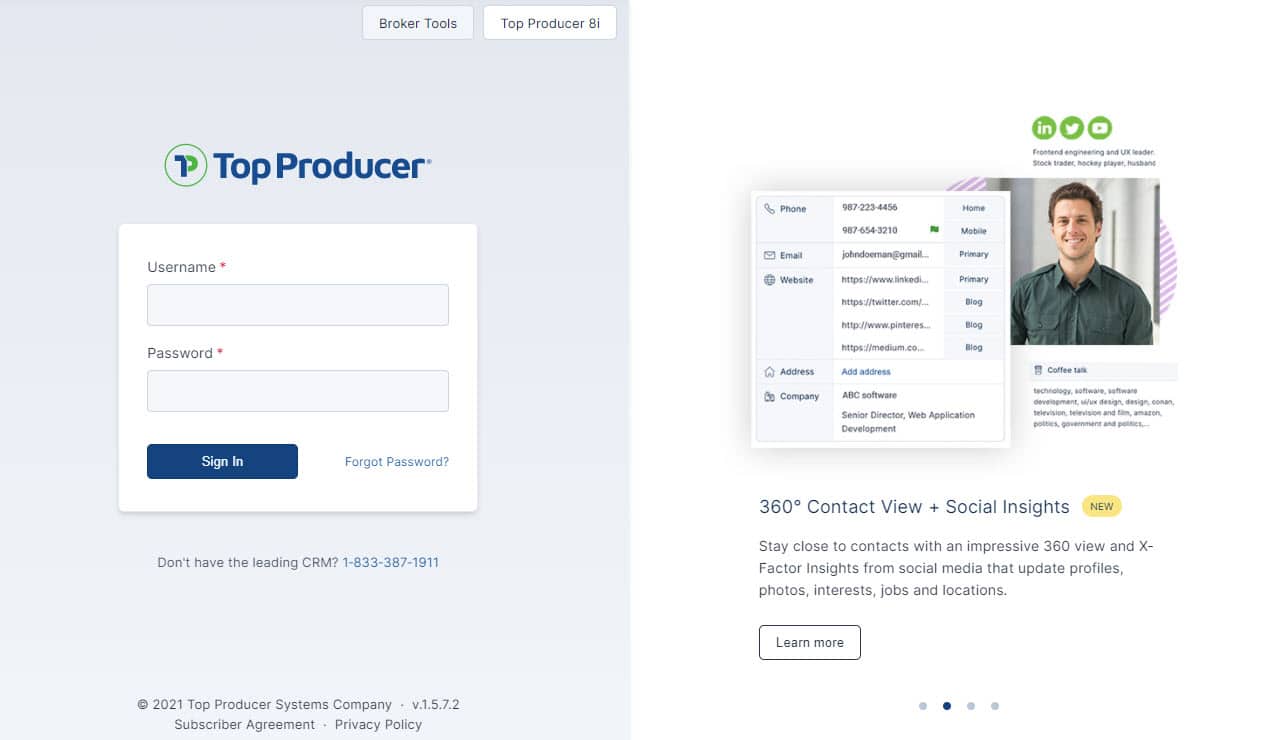
Now add up to 50 contacts to the Contact Sync at a time
From the Contacts list, just search for and select the contacts you want to sync > then click the Add to contact sync icon.
Update – July 22, 2021
You can now add drip email campaigns to your Task Plans in Top Producer® X CRM! Just click Settings > Task Plans Manager > open an existing plan or add a new one > then click Add Task to add an email task:
For all the steps on how to set up drip email campaigns in Top Producer X CRM, see this article.
Update – July 13, 2021
- You can now schedule email activities in Top Producer® X CRM! Just click Add Task from within a contact record or the Tasks list > set when you want the email sent, along with the template and contacts you want to send to. The email will be sent on the specified date with all the personalized merge codes populated! See this article for more details.
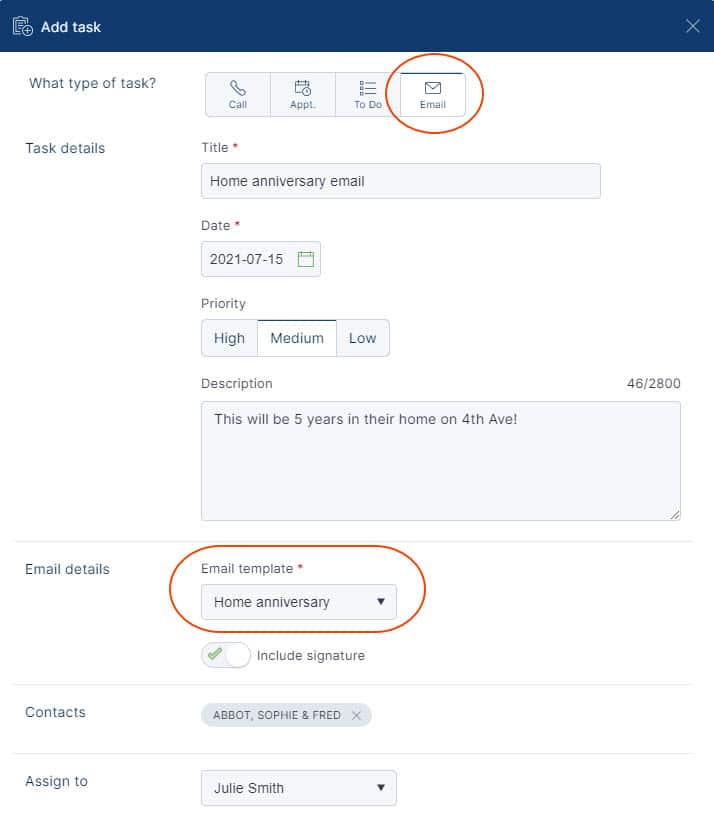
Your feedback helps us build a better CRM. In an effort to help prioritize what we focus on AND give you better transparency into what we’re working on, we’ve released an all-new Feedback System that lets you:
- Submit suggestions
- Up-vote and down-vote existing suggestions
- See what we’re currently building and what’s coming next
- See a list of recently-released features
Just click Feedback in the bottom left in Top Producer® X CRM to view:
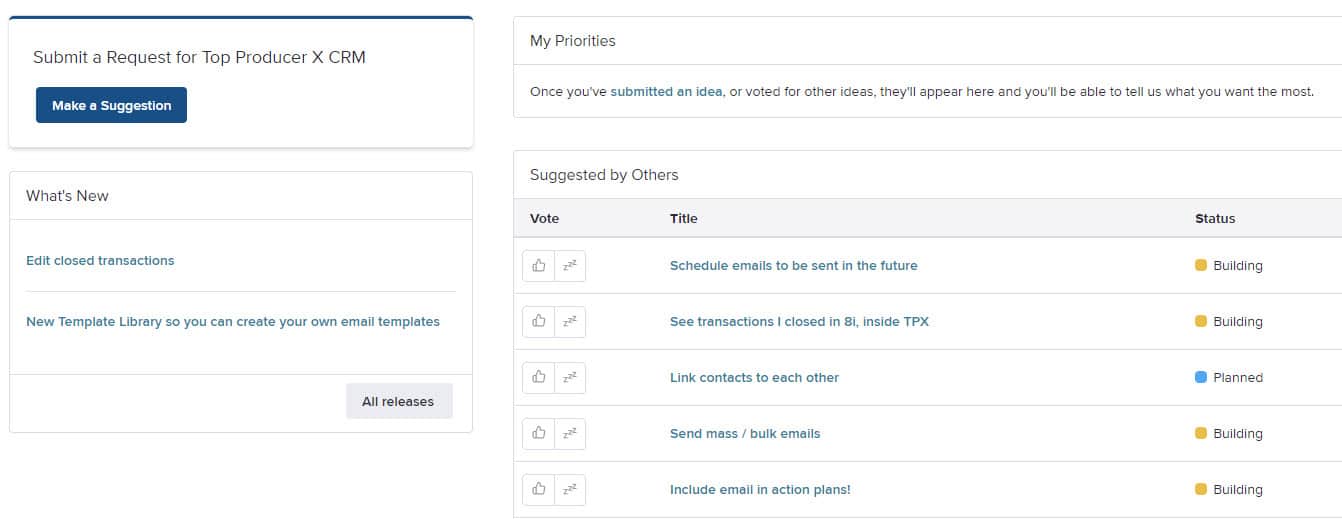
- You can now sync manually-added transactions with your MLS! From any manually-added transaction, just click Sync with MLS. Photos and other details will automatically be added to the transaction, and it will now stay in sync with the MLS.
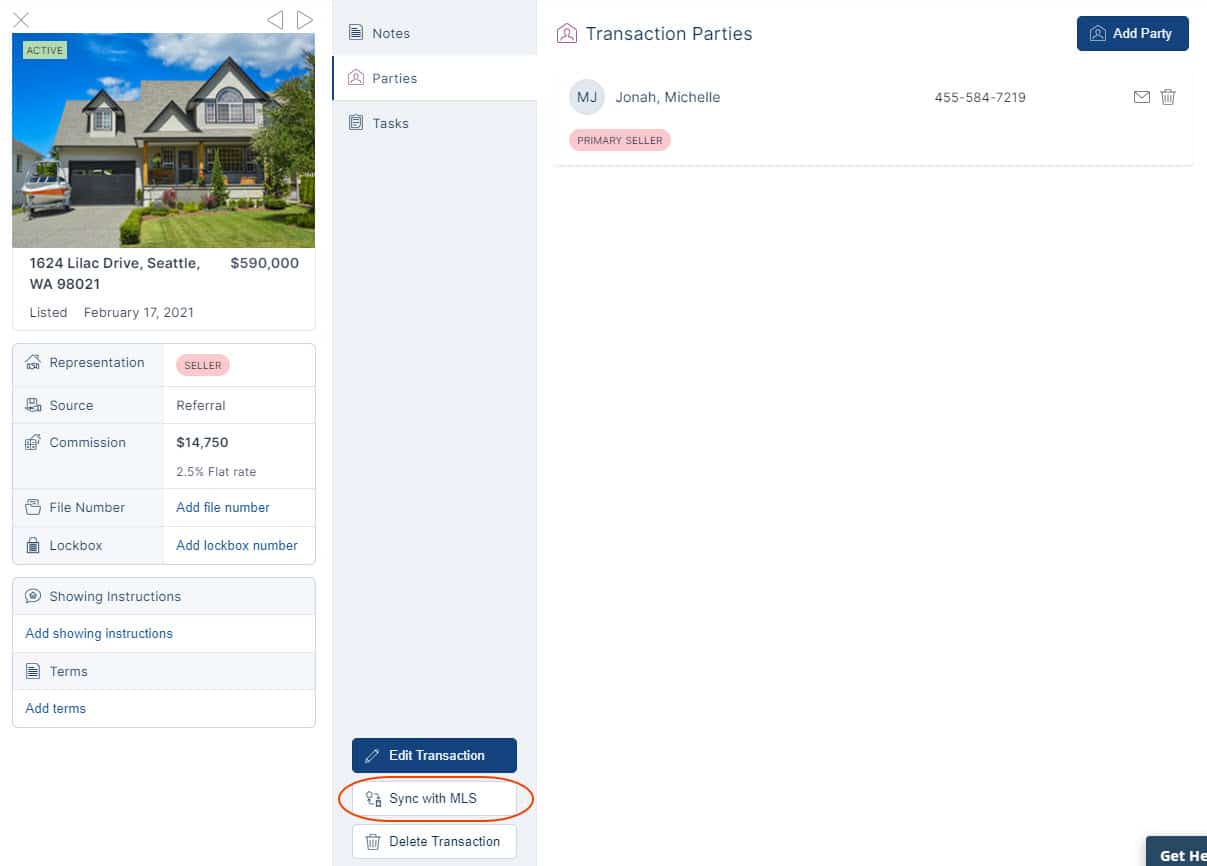
- Last but not least, you can now view the number of incomplete tasks you have with just a quick glance of the Tasks list.
Update June 24, 2021
You can now create and edit email templates in Top Producer® X CRM! Just go to Settings > Template Library to get started. You can make an existing template your own by clicking Add from Library, or create your own from scratch by clicking Add from Scratch. See this article for more details.
You can now also edit ‘Coming soon’ transactions.
And all-day Google calendar events now display in the top slot only, rather than occupying the whole day in the calendar.
Update June 17, 2021
You can now view a list of contacts you’ve accessed recently from the Contacts list:
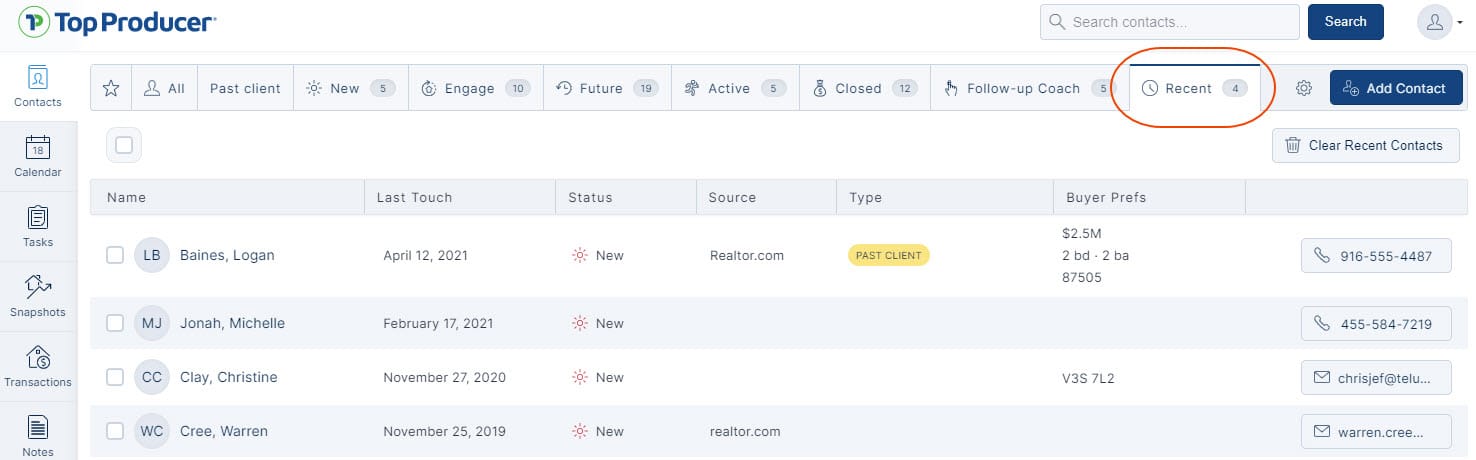 There’s now also a character counter on note and text boxes, so you’ll know how many characters you’re typing:
There’s now also a character counter on note and text boxes, so you’ll know how many characters you’re typing:
And other small fixes and enhancements.
Update June 7, 2021
- You can now edit a closed transaction in Top Producer® X CRM!
- You can now close a transaction without having to enter both the buyer AND seller.
- Other small fixes and enhancements.
Update June 3, 2021
Responsible agents can now manage their team’s permissions inside Top Producer® X CRM! Just go to Settings > Team Management to access.
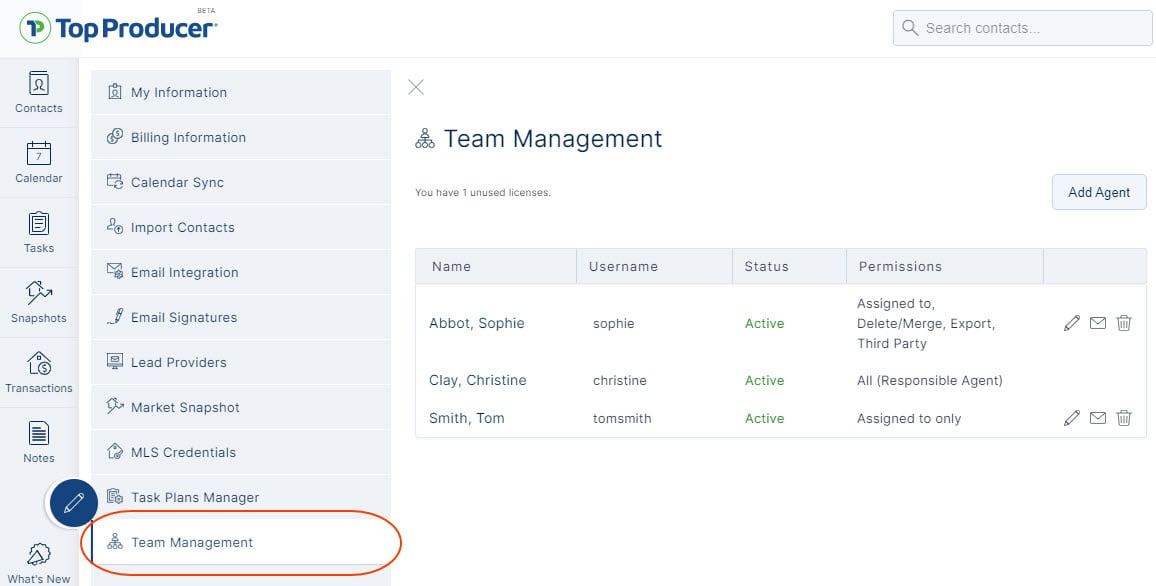
And now, with just a quick glance, you can see which team member the contact is assigned to and filter the list based on assignment:
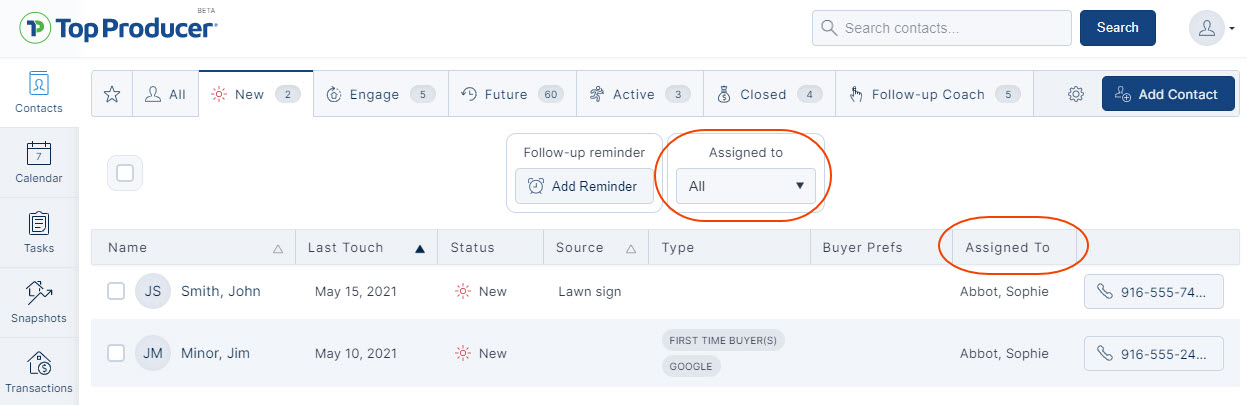
For more on teams, see The latest updates to support real estate team management in Top Producer® X CRM.
When creating a buyer Market Snapshot® report, the contact’s address is no longer pre-filled, saving you from having to delete the target property.
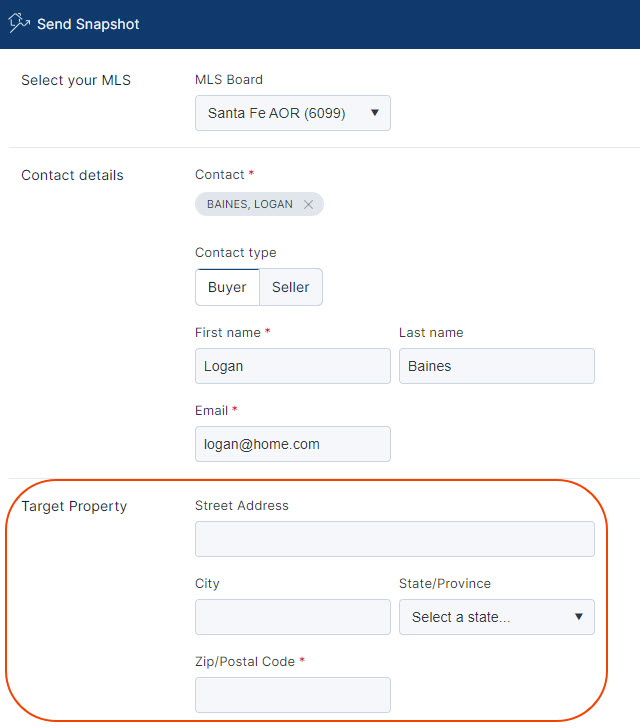
Fixed scroll position issue when navigating between details, and other small bug fixes and enhancements.
Update – May 11, 2021
- All-new Listing Alert insights show you which alerts are worthy of a click and helps you learn more about what your clients really want.
Any Listing Alerts your clients open and view are available via the Snapshots > Listing Alerts tab in Top Producer® X CRM. For more info, see New insights take MLS-powered Listing Alerts to the next level
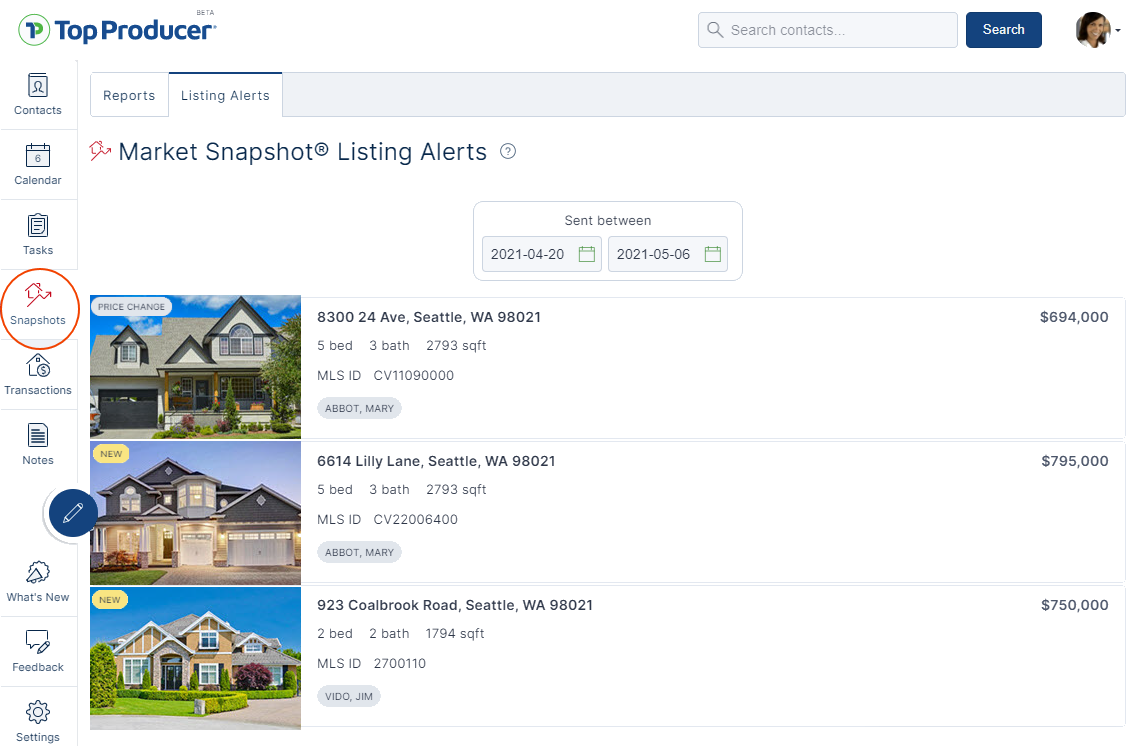
- ‘Coming soon’ status is now here for your Transactions!
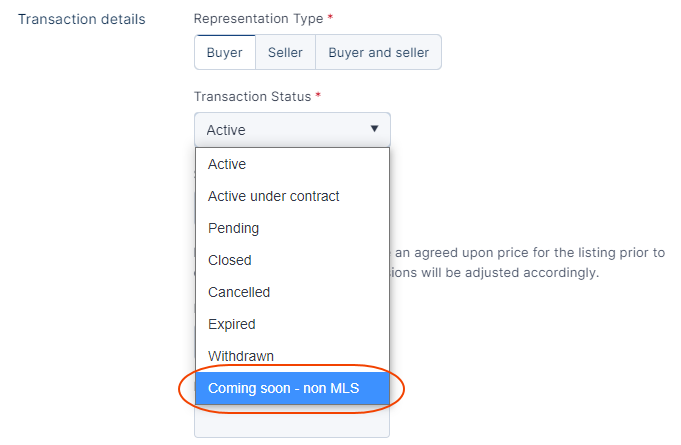
- And when adding a contact’s property, there’s now a Pre-owned property type:
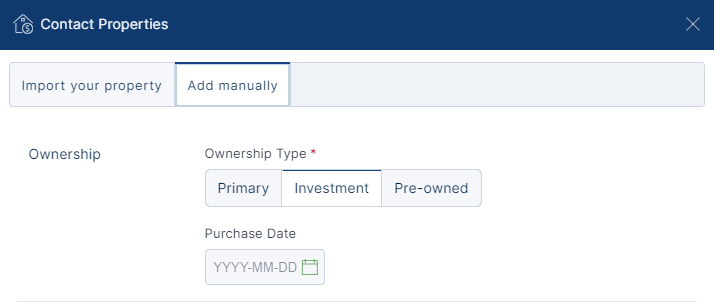
- Other bug fixes & enhancements.
Update – April 20, 2021
Canadian customers – Market Snapshot® Listing Alerts are here! You can now send new listing, price change and sold alerts to your clients for their area of interest. When a new listing comes on the market, there’s a price change, or a listing is sold, if the listing matches what your clients are looking for, they’ll be sent an email that looks like this:
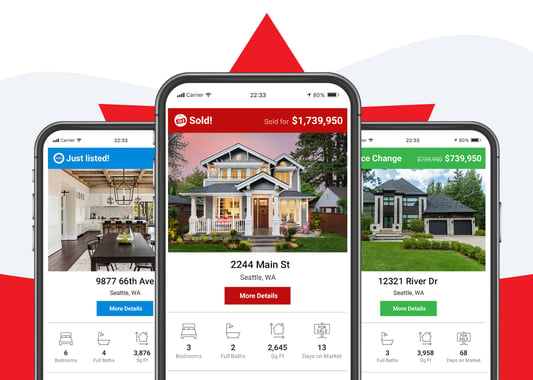
See the Market Snapshot® Reports: Listing Alerts article for more info.
You can also now manage a contact’s multiple properties! View any existing primary and investment properties from the new ‘Properties’ tab in the contact record:
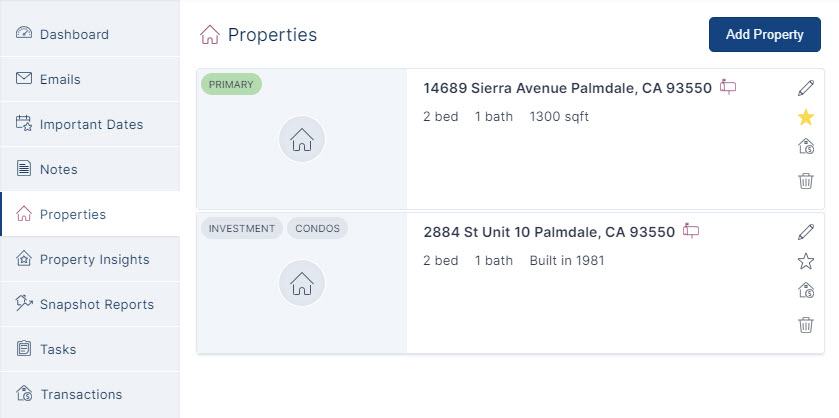
And manually add properties or import from your MLS:
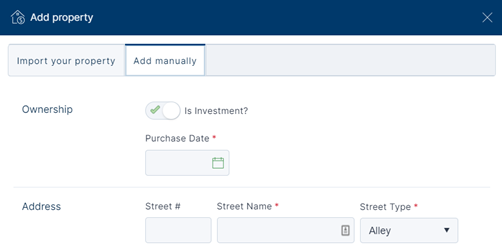
When a transaction closes, the property is now transferred accordingly. The property will change to ‘Pre-owned’ in the seller record, and a new primary or investment property will be created for the buyer.
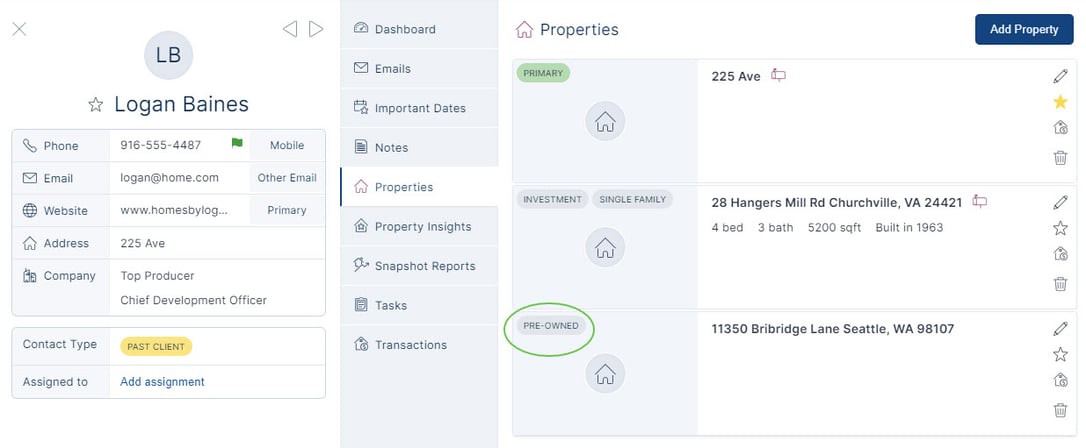
And editing notes is now easier with the new edit icon adjacent to the note:
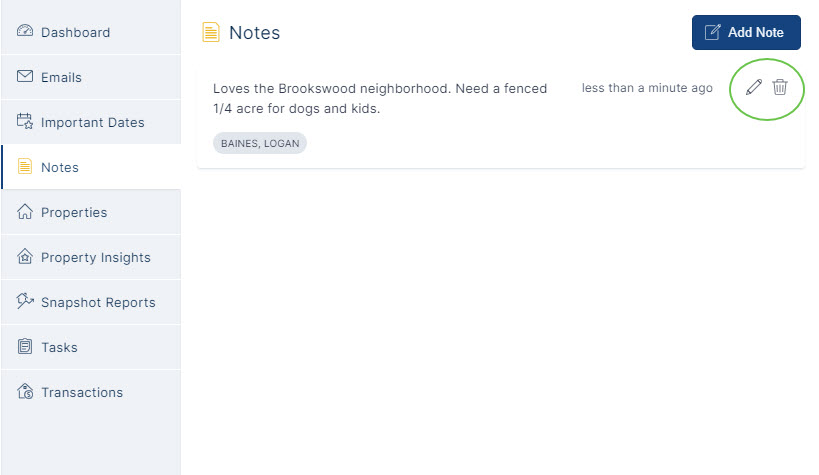
An improved Calendar Sync is available for new users in Top Producer® X CRM, with support for more calendars than ever – including Apple’s iCloud! The sync will be released to existing users in the coming weeks. More details to come!
And we fixed an issue with annual repeating activities displaying a different reminder date.
Update – March 19, 2021
- Canadian Market Snapshot® users—we’ve migrated the majority of the Canadian MLS boards to the new platform! There’s a good chance your board is one of them. See this article for everything you need to know.
- Tab name now displays the contact name or transaction address when you’re viewing a client or transaction record. (We’ll be updating the tabs for other pages in Top Producer® X CRM in the future.)
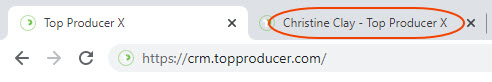
- Transaction notes now display in the related clients’ records as well as in the transaction record.
- You can now sort by transaction-related tasks in the main Tasks list.
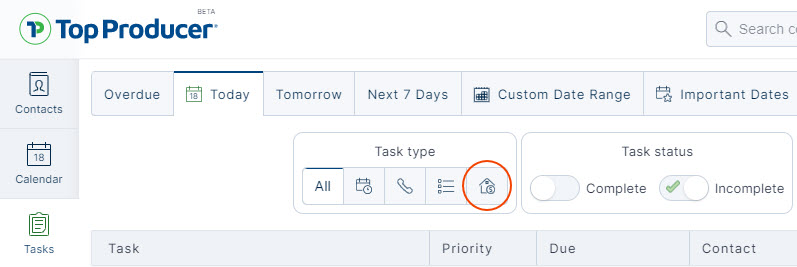
- Fixed an issue updating the task description on repeating activities.
- Fixed a “null” error that displays when working with tasks.
- More bug fixes and enhancements.
Update – February 18th, 2021
- You can now add a contact while creating a new transaction! Just click the Add New Contact button from the Add transaction page.
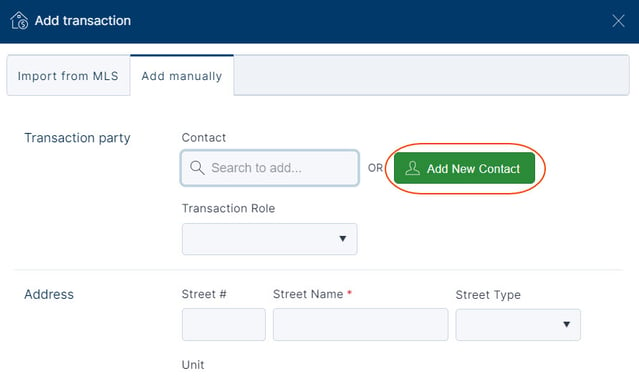
- Fixed an issue with the Expected commissions totals. Manually-added transactions are now included in the summary total.
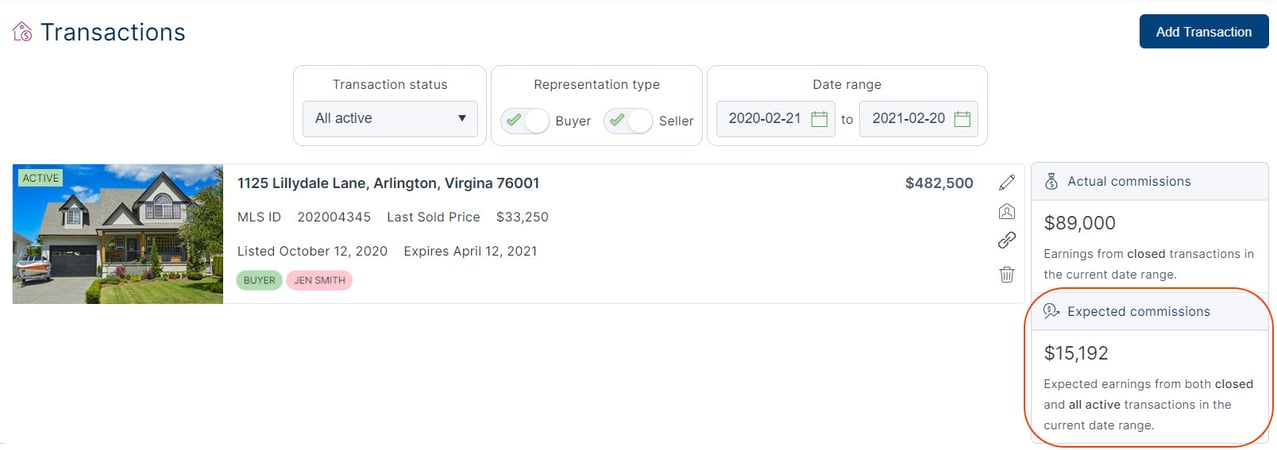
- When adding a task, you can now enter a title and long description. This improves support for task data syncing with third-party providers like Google Calendar.
- More bug fixes and enhancements.
Update – February 5th, 2021
- Attention Teams! You can now assign a transaction to a specific agent, so only the assigned agent & the “responsible” agent (aka team lead) can see the transaction. Just add the agent(s) to the transaction from the Parties tab in the transaction and the permissions you’ve set in Top Producer® Classic (8i) will be applied.
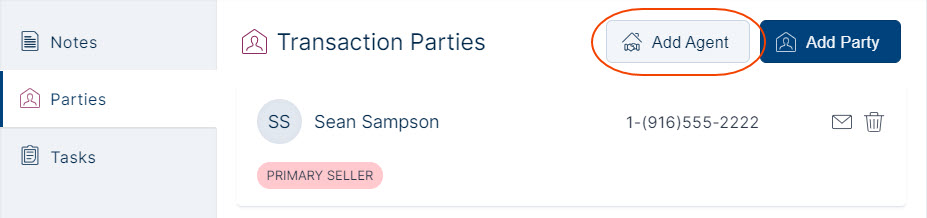
Update – January 20th, 2021
- For teams, you can now see all of the tasks your team members are responsible for and the status of each by using the Assigned to filter in the main Tasks list:
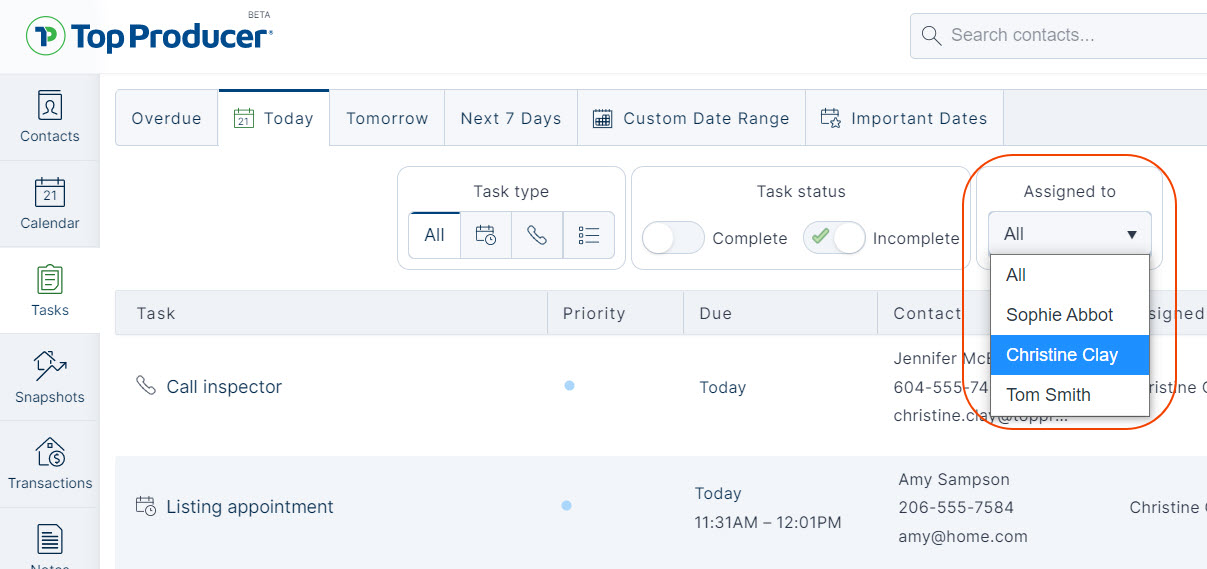
- All task list items, whether on the main Tasks list, inside a contact, or part of a transaction now have a delete icon.
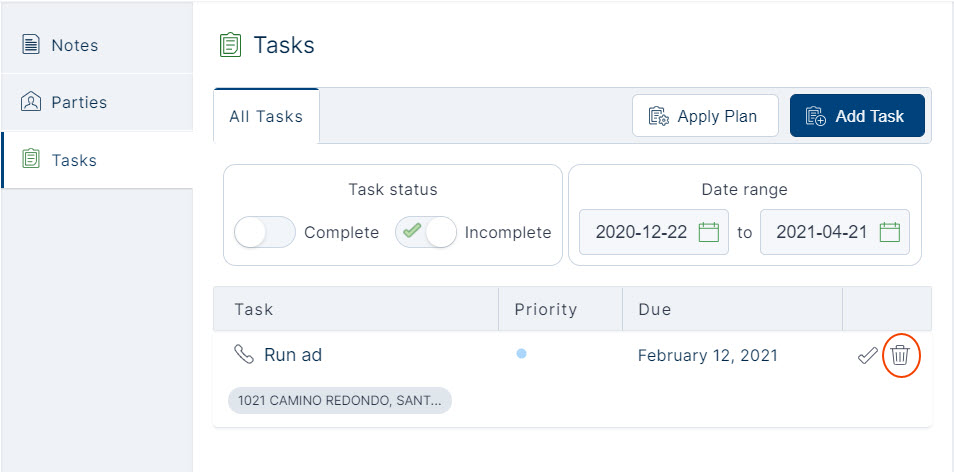
Update – January 14th, 2021
- You can now add recurring activities with ease! Add a simple recurrence based on the task date or click Custom to set up a custom set of rules.
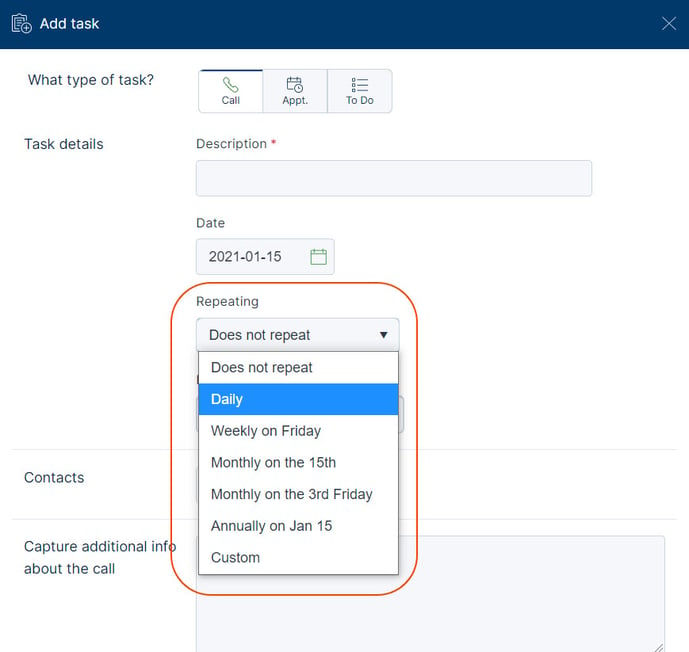
- Ability to add dollar amounts for your transaction commissions, and commission rates now support 3 decimals.
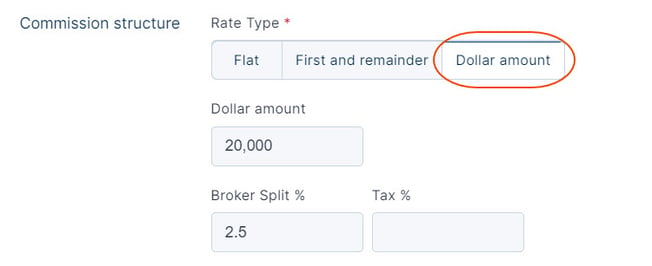
- Fix an issue so that spouse/partner names now appear correctly on tasks.
- Other bug fixes and enhancements.
Update – January 5th, 2021
- Ensure assistants can be assigned when creating tasks for Plans.
- Fix an issue with 0 day tasks in Task Plans.
- Improve support for land-only addresses in Transactions.
- Other bug fixes and enhancements.
Update – December 16th, 2020
- Ability to assign plan tasks to a team member.
- Now add a transaction from the contact record.
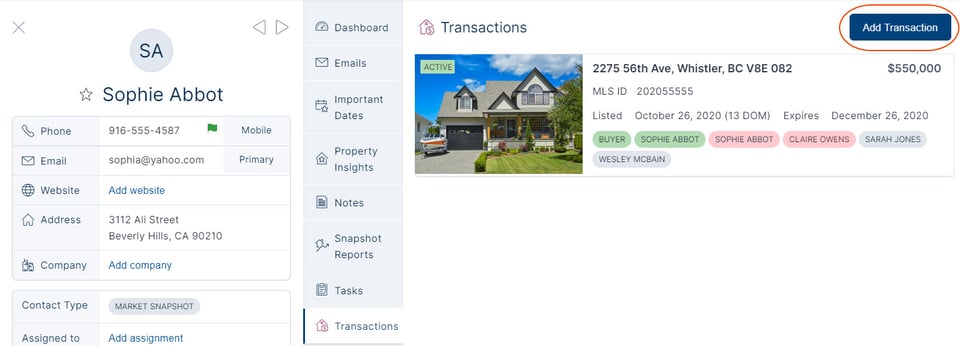
- Spouse name included when viewing transaction parties, and ability to search for and add parties when creating a transaction.
- Ability to duplicate a plan while viewing the plan details.
- Other bug fixes and enhancements.
Update – December 8th, 2020
- New task filters in transactions & contacts allow you to filter by status & date range.
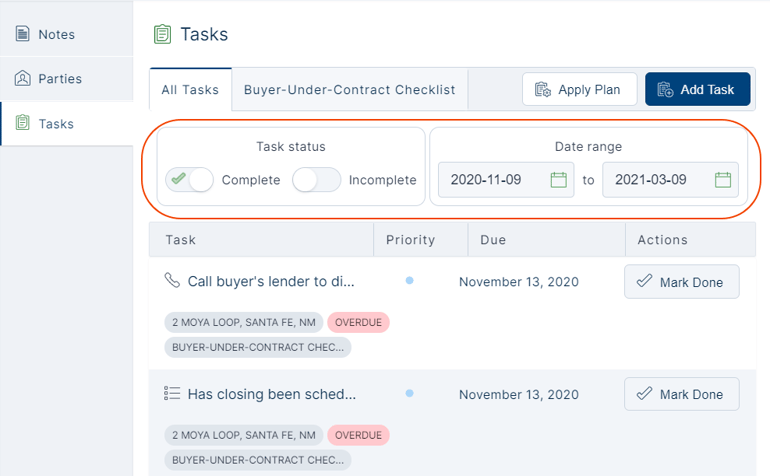
- New Property Insights status – Sent to Client – helps you track which properties you’ve sent to your clients.
- New key date added to transactions & task plans – Financial commitment date.
Update – November 30th, 2020
- You can now manually add a transaction before it’s on the MLS, in addition to being able to import them from your MLS. No more waiting for a listing to be added to your MLS before you can add a transaction to Top Producer® X CRM!
- You can now add “one-off tasks” to your transactions that are dependent on key dates (for example, check in with a client 5 days prior to the closing date). Now you can just add a task directly to the transaction without having to associate the task with a plan. When viewing the transaction, just add a task and then specify the important date you want the task to be dependent on:
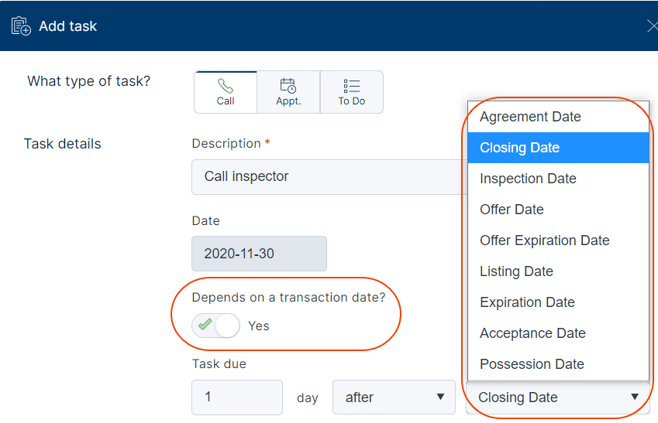
- If you don’t need to calculate the broker split in your transaction commissions, you can now just leave the broker split empty or enter zero.
- You now have more details on the status of your contact sync, so if there’s ever an issue syncing your contacts, you’ll be the first to know.
Update – November 3rd, 2020
- We are so excited to announce that Transactions & Task Plans are now available! From MLS integration that allows you to import transaction data, to task plans that dynamically update your workflow as things change, transaction and task management is about to get a lot simpler. See this article for details.
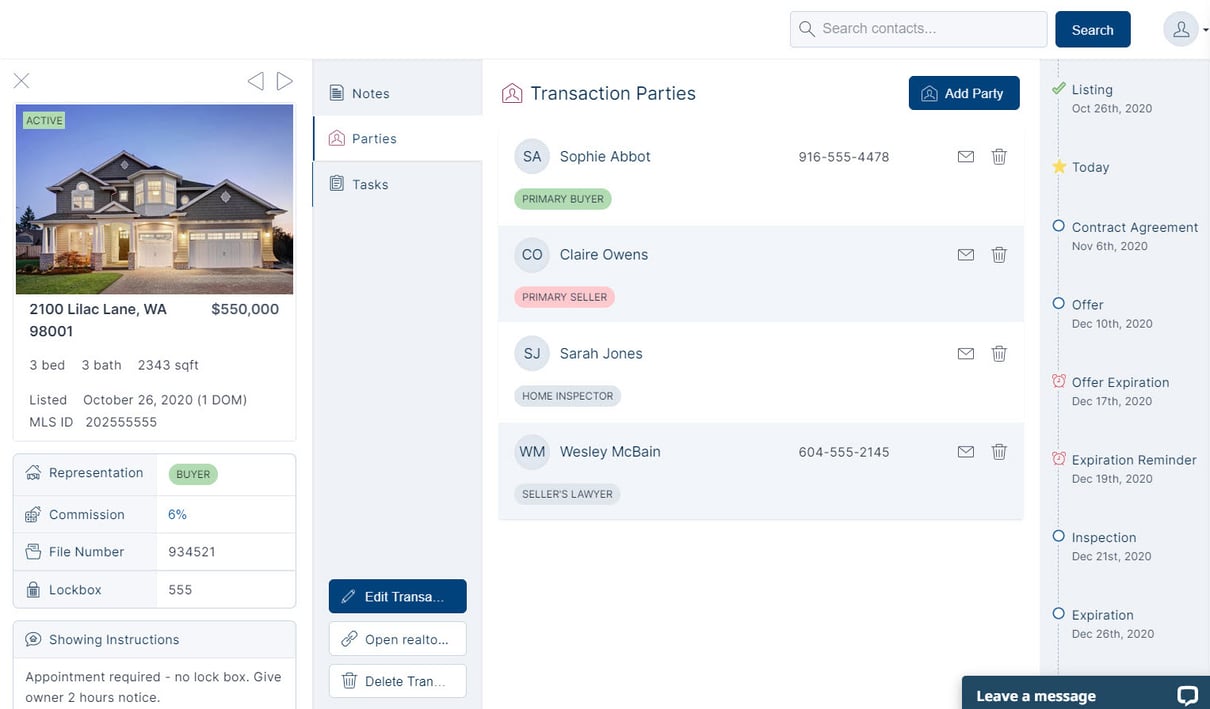
- If your Market Snapshot® reports have moved to the new platform (65 boards currently with more coming every week), two highly-requested features have been added – the ability to search by subdivision and ability to preview the properties found by your report criteria!
- New & improved Contact Sync is now live for all users. Sync directly with the programs you use every day (Gmail and Google apps, MS Exchange / Outlook.com / Office 365, and Apple’s iCloud!)
- Photos are now visible for incoming text messages from your clients inside Top Producer® X CRM.
- A number of other bug fixes and enhancements.
Update – September 16, 2020
- It’s now easier than ever to manage your Market Snapshot® reports! Just click the new ‘Snapshots’ menu item to see a list of all your reports, and click to see specific report details and make changes.
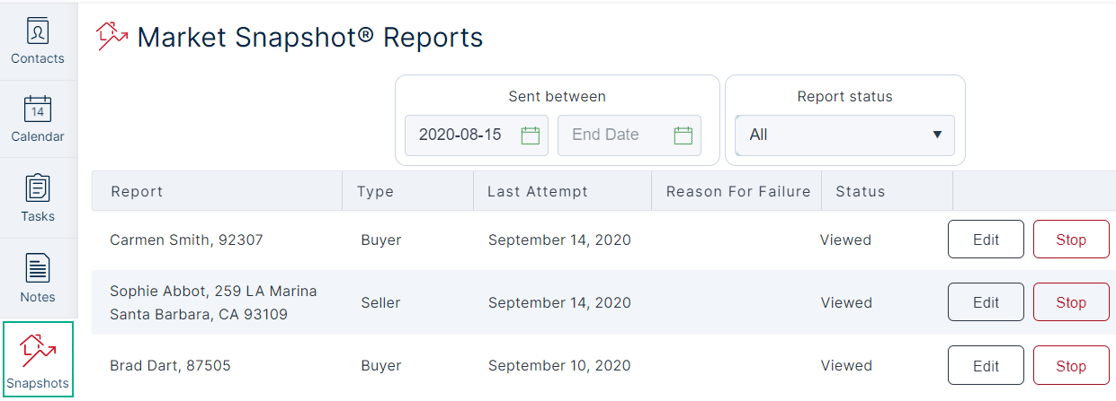
- We want you to have as much client info as possible, so you can now add up to 10 websites per contact!
- The new Market Snapshot® consumer email we released a couple of weeks ago to improve deliverability is now available to all Market Snapshot® subscribers, regardless of whether we’ve moved your reports to the new platform yet.
- And a highly-requested tweak – when marking an activity done, any previous notes are included.
Update – August 26, 2020
- Market Snapshot® updates to improve email deliverability AND the ability to create a report by school district! See this article for details
- See more of your contacts’ tasks from the Tasks tab in their record. You’ll now see tasks dating back 30 days and upcoming tasks up to a year from now.
- Now display tasks that are complete, incomplete or both from within the Tasks list.
- A number of bug fixes and enhancements.
Update – August 7, 2020
-
It just got easier to track details about the properties you show your buyers! You can now add notes to your Property Insights , so all the important details about the buyer journey are at your fingertips. Just click the Add note icon to the right of the property.
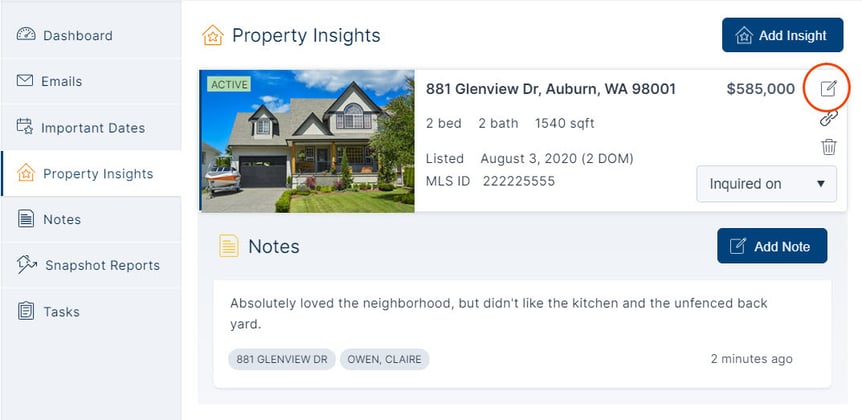
- A number of bug fixes and enhancements.
Update – August 5, 2020
Early access to the all new Contact Sync – we’ll be rolling out access to different user groups over the coming weeks. The new version includes the ability to sync with:
![]() Gmail and Google Apps
Gmail and Google Apps
![]() Outlook.com and Office365
Outlook.com and Office365
![]() Apple’s iCloud
Apple’s iCloud
Update – July 14, 2020
- Property Insights just got better! The property status in your clients’ records is now pulled from your MLS, so you can rest easy knowing you’ve got the most detailed info at your fingertips.
- Ground work for a number of major features coming soon.
- A number of bug fixes and enhancements.
Update – June 17, 2020
- A new Quick Connect button let’s you compose a note, email, text, task, or snapshot from anywhere in the product! Click the round blue button with the pencil icon on the left of the screen to get started.
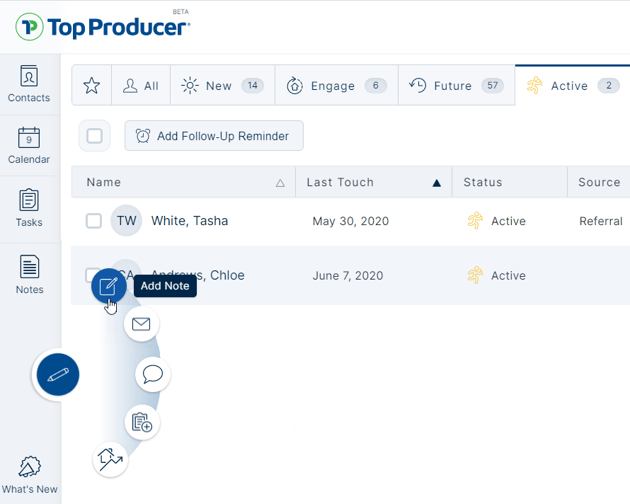
- Market Snapshot integration at the contact level is here! Open a contact and click “Snapshot Reports.” You can now start, stop, and review your snapshot statistics all from within Top Producer® X CRM.
- A new contact dashboard inside the contact lets you see some of your key information at a glance.
- Contact search is now available from all screens.
- Improved contrast and new design refinements (mobile improvements coming soon).
- Lots of bug fixes and enhancements.
Update – May 7, 2020
- Fixed issue with text message display.
- You can now filter your tasks by completion and search by a custom date range.
- When adding a property insight, you can now search by MLS ID in addition to property address.
- Solo US agents can now update their Top Producer® billing info & view invoices via the realtor.com® professional dashboard. (In Top Producer® X CRM, just go to Settings > Billing Information.)
- Our fabulous Customer Care team is now available in Top Producer® X CRM via chat! (Just look in the bottom right of the program.)
- Improved accuracy of email open/view tracking.
- Other bug fixes and enhancements.
Update – April 14, 2020
- Announcing Property Insights ! It’s now super easy for you to keep track of all the properties you show your buyers in Top Producer® X CRM! Listing details are pulled from your MLS, so you don’t have to manually enter any info, and you’ll have the current status of a property and other details right at your fingertips. See this article for details on the 2-minute setup.
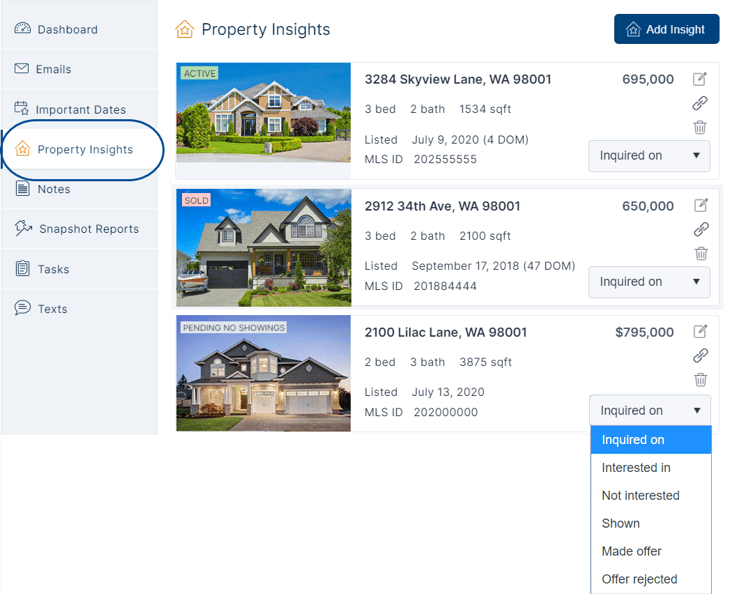
- You can now manage your Market Snapshot® settings and the agent info that appears on your snapshot reports from within Top Producer® X CRM . See the My Information or Market Snapshot settings pages in Top Producer® X CRM to manage your preferences.
- Other bug fixes and enhancements.
Update – March 9, 2020
- Follow-up Reminders are here! Take client follow-up into your own hands with customizable reminders. Simply set the custom reminder for each group of contacts to meet the follow-up needs of your business. Click the Add Follow-Up Reminder button at the top of each contact tab to get started, and see this article for details.
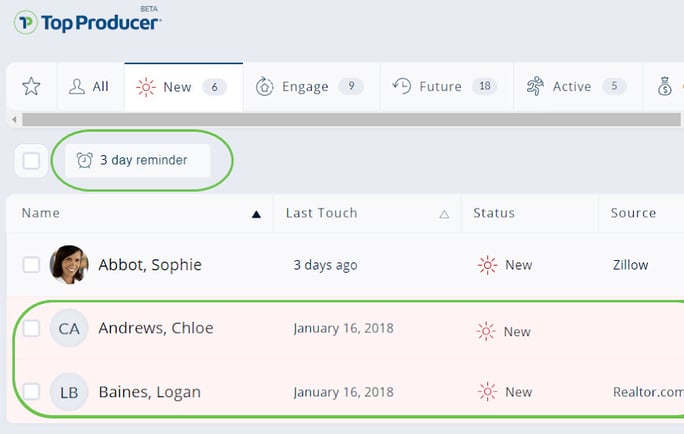
- You can now add important dates while adding a task from within the Calendar.
- Other bug fixes and enhancements.
Update – February 21, 2020
- Email signatures are here! You can now add a signature for each email account you have set up in Top Producer® X CRM.
- Set your default email address by clicking the settings cog icon when composing an email.
- Add links & images to your emails.
- Add buyer preferences when adding a contact.
- Set your display preferences for the calendar by clicking the settings cog icon when viewing the calendar).
- View your important dates in the calendar.
- Lots of other bug fixes and enhancements.
Update – February 6, 2020
- Mass selection is now available! Use mass select to add contact types to all your contacts.
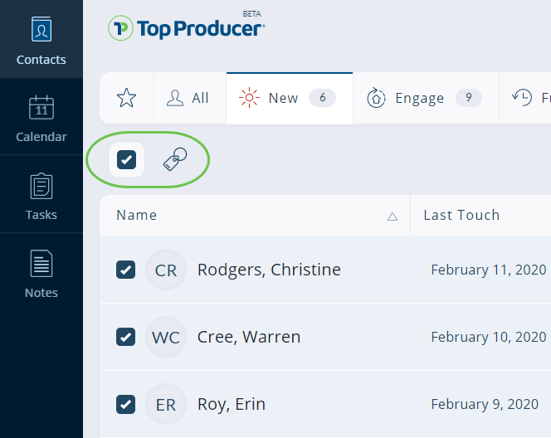
- Get all your leads in one place! Set up all of your lead providers by using the email listed on the Lead Providers page in Settings.
- Bug fix: Social Bio information from fullcontact.io is fixed
Update – January 27, 2020
- You can now add your own Source when adding or editing a contact. Select “other” from the list to add a new lead source.
- 2 new Market Snapshot® email templates! Click the ‘Insert template’ button when composing an email and look for ‘Market Snapshot follow-up‘ for both buyers & sellers.
- The contact name associated with a call or to-do task is now shown in the Calendar day view task list.
- Other bug fixes and enhancements.
Update – January 10, 2020
- Fixed an issue where the Safari browser was misreading dates in Calendar events.
- Fixed an issue where the compose email toolbar menu items were not reflecting the proper selected value.
- Fixed an issue when clicking on Important Dates would cause an error message.
Update – January 3, 2020
- Top Producer® X CRM now includes a contact’s social media photo if available. See this article for details on the social media integration and watch the 1-minute video below.