You need access to your real estate business 24-7, no matter where you are and what device you have on hand.
Now access Top Producer on the go on any mobile device. So, whether you’re pro Apple, Google, Samsung or swear by your tablet, just open your device’s browser and your CRM is in the palm of your hand.
You can pretty much do anything you can on your desktop.
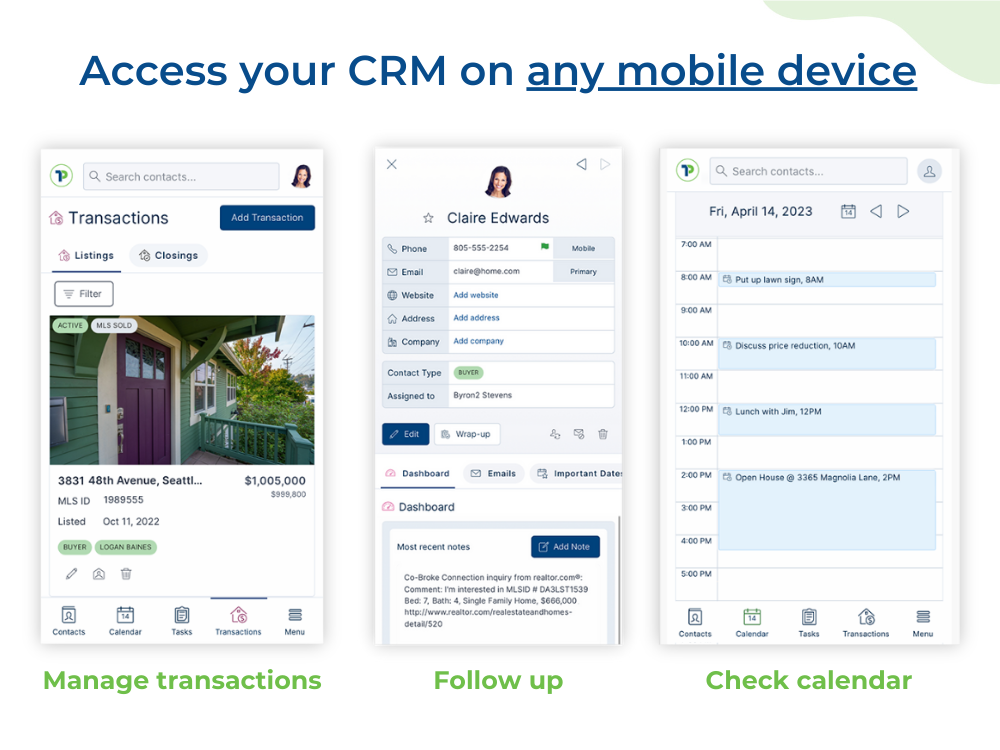
And much more.
Access Top Producer on your mobile device - no mobile app needed
No need to install an app that only works with specific devices and takes up space on your phone.
To access your CRM on the go, just open your device’s browser > enter https://crm.topproducer.com/ > and log in!
That’s all there is to it.
Add a shortcut to your home screen
It takes less than 1 minute to access Top Producer with just a tap on your home screen.
If you’re using an iPhone:
- In your device’s browser, enter https://crm.topproducer.com.
- Tap the Share icon > tap Add to Home Screen > then tap Add.
- In your device’s browser, enter https://crm.topproducer.com.
- Tap the Menu button in the top right > tap Add to Home Screen > then tap Add twice to add the shortcut to your home screen.

