Competition for real estate leads is hotter than ever. Top agents understand the importance of the first few minutes with a lead, and how speed-to-lead can determine your conversion rate. That’s why smart agents use technology to send a personalized automated response within a minute.
After the initial conversation though, you need a simple process in place to follow up consistently and move leads through your pipeline as you qualify them.
Here are a few simple steps in Top Producer® X CRM to do just that. In just a few clicks, you can bucket your leads and set follow-up reminders. Then, once you qualify them, come up with a follow-up plan based on where they are in the client lifecycle.
A simple approach to your real estate lead follow-up system
Pro Tip: If you haven’t already, follow the simple setup to automatically send leads to Top Producer® X CRM (over 150+ sources are supported).
 Set up your pipeline to the way you do business
Set up your pipeline to the way you do business
By default, Top Producer® X CRM has contact lists in place to help you track where your opportunities are in the client lifecycle:

And while this article will focus on these default lists, you can completely customize this to the way you do business:
 Qualify your leads and set a system reminder so you don’t forget
Qualify your leads and set a system reminder so you don’t forget
Leads you receive from lead providers and those you enter manually appear in the New contact list, while the Engage list will help you keep track of those you’ve talked to but haven’t qualified yet.
For leads in the prequalification stage, we suggest setting a 1-day reminder and checking the New and Engage lists every day to follow up until you qualify them. To do this, from the Contacts list in Top Producer® X CRM, click the New or Engage tab > click Add Follow-Up Reminder > then enter the number of days (in this case 1).
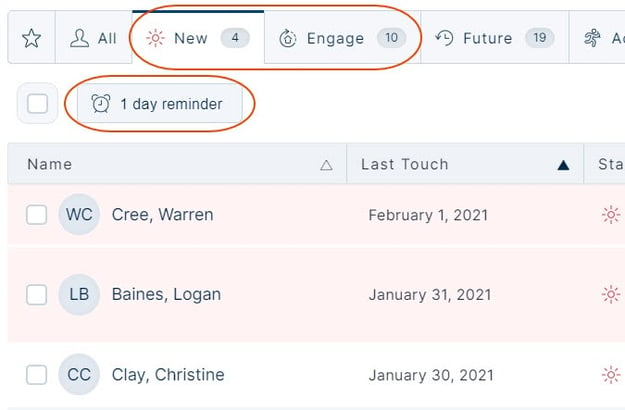
When you check this tab daily, contacts that are past the 1-day reminder will appear in red.
Need some inspiration on what to say when you follow up each day?
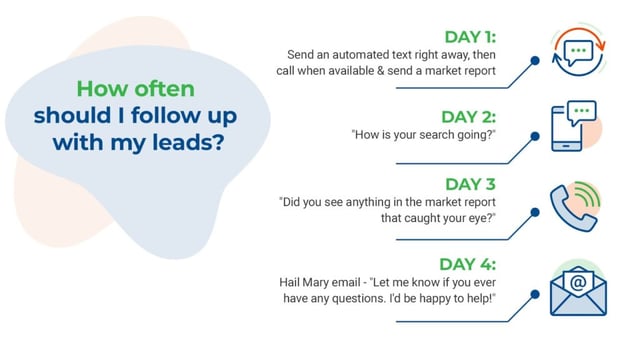
 Once qualified, move your real estate lead into the appropriate stage & apply a follow-up plan
Once qualified, move your real estate lead into the appropriate stage & apply a follow-up plan
When you know how close the lead is to buying or selling, update their status. If they’re ready to buy/sell soon, move them to the Active stage. If they’re a long-term opportunity, move them to Future.
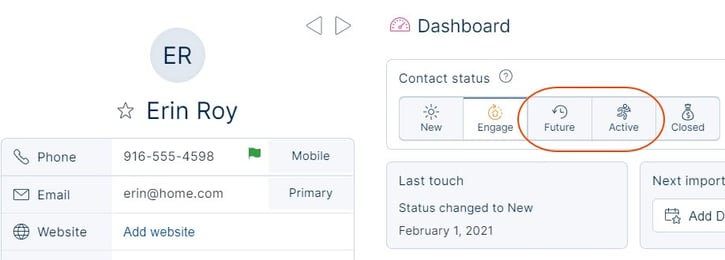
Next, determine your follow-up plan based on where they are in the client lifecycle:
-
Long-term opportunities (Future): Send a monthly Market Snapshot® report to keep them in the loop on market changes and stay top of mind. For details on how, see Sending a Market Snapshot® report.
-
Ready to buy/sell soon (Active): Send weekly Market Snapshot® reports to your buyers and alerts for new listings, price changes and sold properties. For sellers, send a weekly report to tell them how their listing is performing and other changes in the market (new listing, price change and sold alerts).
And of course you can also use the all-new Task Plans in Top Producer® X CRM, which contain tasks that dynamically update as dates change. For more info, see Creating a Task Plan.
And that’s all there is to a great real estate lead follow-up system! Just make sure you’re following up consistently and updating the lead’s stage as they move through the client lifecycle, and you’ll be well on your way to converting more leads.
Log in to Top Producer® X CRM now and start simplifying your follow-up!
Not a current Top Producer® CRM customer? Request a demo or call 1-855-534-5534.

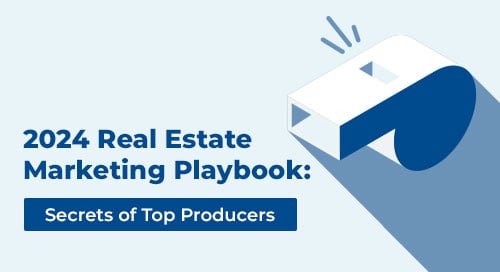


.png)

