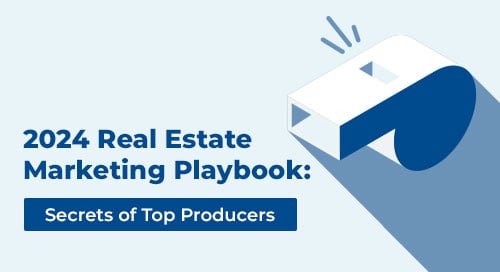Okay, so we know Listing Alerts truly are unique… Using the freshest MLS data, you (effortlessly) tell your clients the minute there’s a new listing or price change in their area of interest. But let’s be real for a sec… Don’t your clients want to know what the house down the street sold for too? You bet they do and guess who’s going to tell them!
Introducing SOLD ALERTS!
Bob and Cathy want to sell soon… They know it’s a pretty good time because they check out your snapshots every few months.
Cathy goes out for a walk in the neighborhood and sees the Sold sign on the Parker house down the street. (Wow that was quick!) She sends a text to Bob and wonders how much they got. A minute later, her phone beeps that she has an email. She opens up this beauty from you, answering the question she didn’t even have to ask. (Aren’t you helpful and timely?)
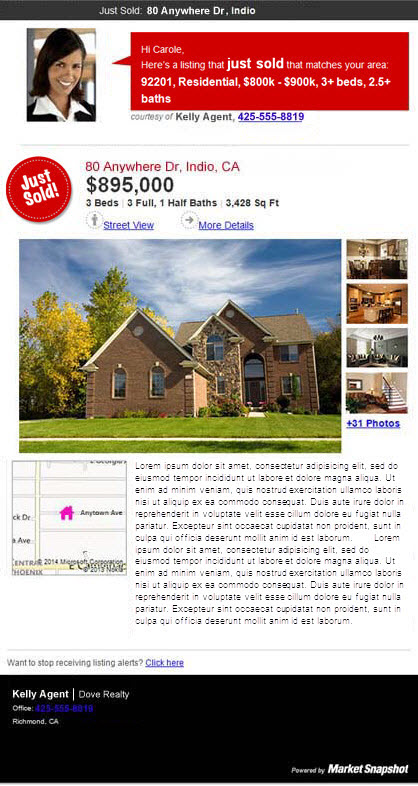
Alright, this worked wonders with Bob and Cathy, but what about your past clients? Would they want to receive listing alerts too? You betcha! Who doesn’t want to know what the neighbor’s house sold for? So send snapshots automatically to your past clients once or twice a year and sold alerts along with it! Curiosity won’t kill the cat… They’ll be more informed and you’ll be the top dog.
And a few new tweaks
Now you have complete control over the alerts that are sent…
You asked—we listened! You control who receives listing alerts and which ones they receive.
Doing this is a cinch—when creating a snapshot, just select the alerts you want to send.
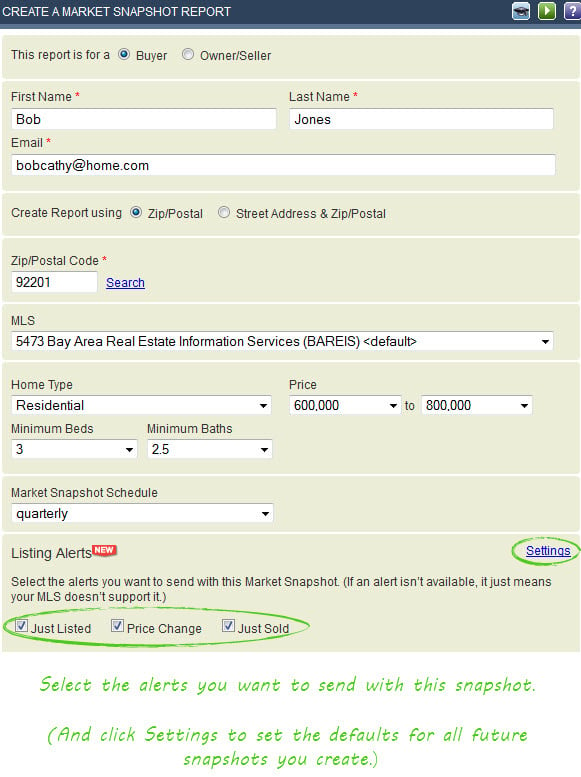
And those already receiving your snapshots will only get alerts if they’re getting snapshots every 2 weeks or less, but now changing this is easy peasy too…

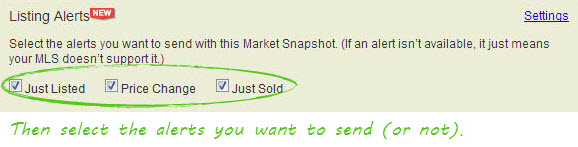
Market Snapshot frequency change
Just a heads up when you’re creating new snapshots—we’ve changed the default Market Snapshot schedule from 4 weeks to 2 weeks. (So if you’re creating a new snapshot and don’t change the schedule, the client will receive snapshots every 2 weeks instead of 4.) As always though, changing this when you create the snapshot is easy:
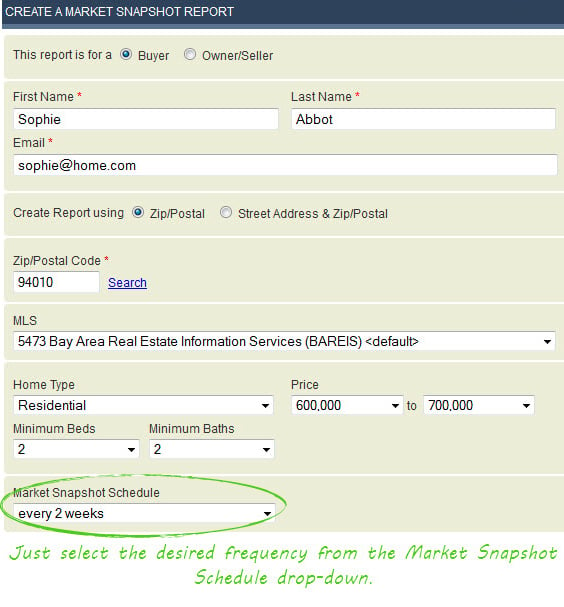
And last but not least, clients can now change their own snapshot/alert criteria!
If your clients are receiving listing alerts, now they can change their existing snapshot/alert area, or they can request additional reports for another area!
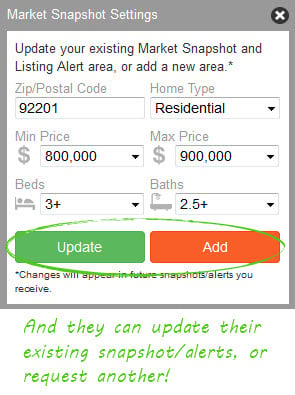
Want to learn or see more? We’d love to help! Give us a call at 1-800-821-3657!
Screenshots represent site and mobile applications as of publication date. Site and mobile applications subject to change without notice.