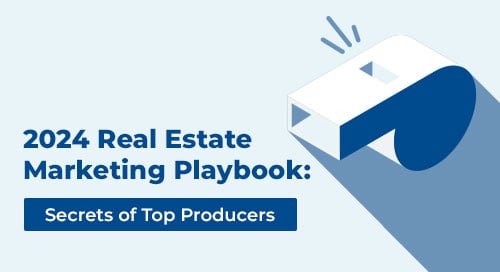Imagine this… You’re shopping for a new home and submit a few inquiries on a major portal, hoping to connect with a real estate agent:
- Your first inquiry gets nothing but crickets.
- The second gets a quick, but vague, response: “Hi, I got your inquiry. When is a good time to talk?”
- The third also gets a quick response: “Hi Pete, I got your inquiry about 123 Main St on realtor.com®. When is a good time to talk? Sandra Agent.”
Which agent are you most likely to connect with? If you’re like most consumers, you’d say the third, which is why we’ve added merge codes into FiveStreet auto-responses for real estate leads!
Send fast, personal responses to every real estate lead
In today’s competitive market, SPEED is the name of the game when it comes to real estate lead responses. Because you’re a busy agent and can’t always respond to new leads right away, FiveStreet can send a quick text and / or email on your behalf in less than a minute. And it works with leads from realtor.com®, Zillow, homes.com and 150+ other lead sources.
A fast response is great, but a PERSONAL response is even better, so your FiveStreet auto-responses can now include the lead source, the lead’s name and the property they inquired about. And, as usual, you can customize the auto-response to your heart’s content too.
Sounds great. How do I personalize my FiveStreet auto-responses?
Easy. If you’re a current FiveStreet subscriber, personalizing your lead auto-responses with merge codes takes less than a minute.
![]() Pro tip: Check out the text message templates we created for you. All under the 180 character limit, you can just copy and paste and tweak to match your sparkling personality.
Pro tip: Check out the text message templates we created for you. All under the 180 character limit, you can just copy and paste and tweak to match your sparkling personality.
1. Log in to FiveStreet, click Response > then click Customize in the Text Message Responder section.
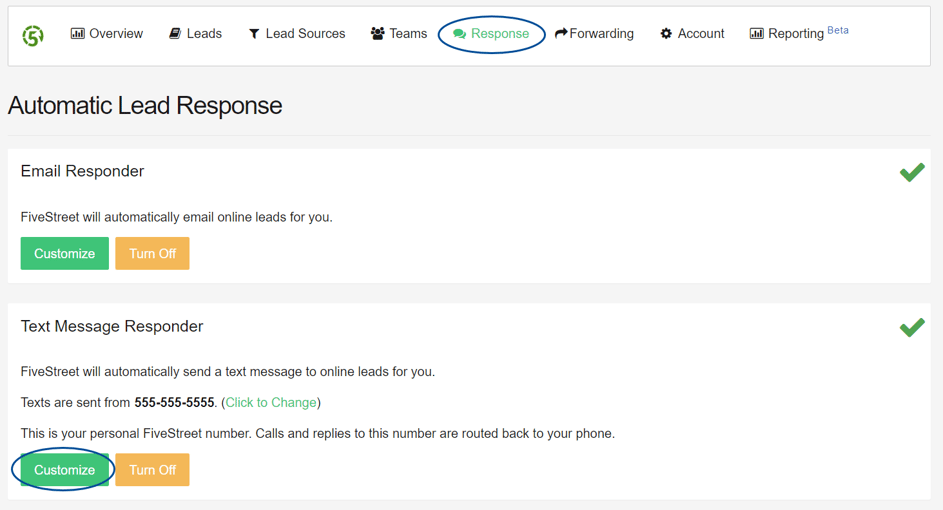
2. Place your cursor where you want to insert the merge code > and then click the appropriate merge code in the Insert Lead Information section.
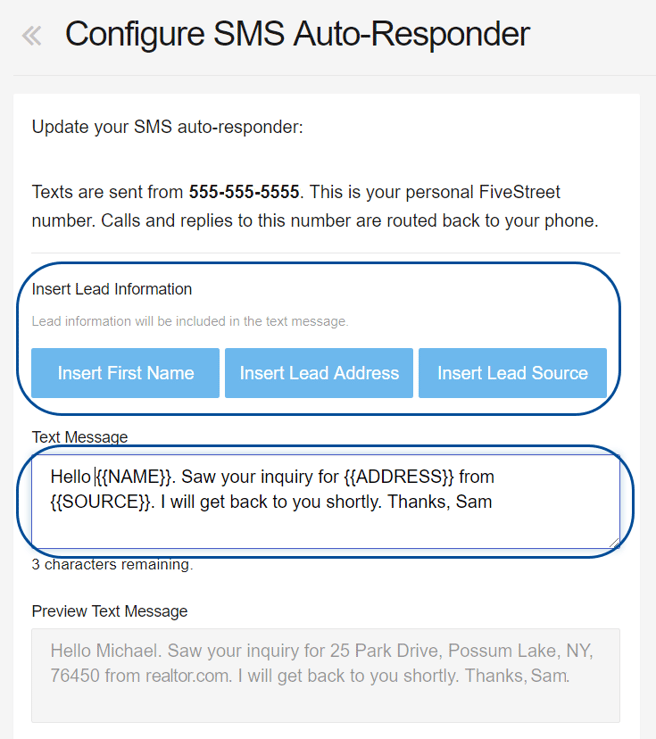
And that’s all there is to it!
Note: Just a heads up—the total message can’t exceed 180 characters (otherwise it would be split into two messages). So if the address exceeds 30 characters, or the name/source exceeds 14, we’ll send the default message.
![]() Pro tip: Take personalized service a step further by automatically sending leads a Market Snapshot® report containing 2 bed, 2 bath properties in their area of interest! Give us a call at 1-800-830-8300 and we’ll walk you through the 5-minute setup.
Pro tip: Take personalized service a step further by automatically sending leads a Market Snapshot® report containing 2 bed, 2 bath properties in their area of interest! Give us a call at 1-800-830-8300 and we’ll walk you through the 5-minute setup.
Screenshots represent site and mobile applications as of publication date. Site and mobile applications subject to change without notice.