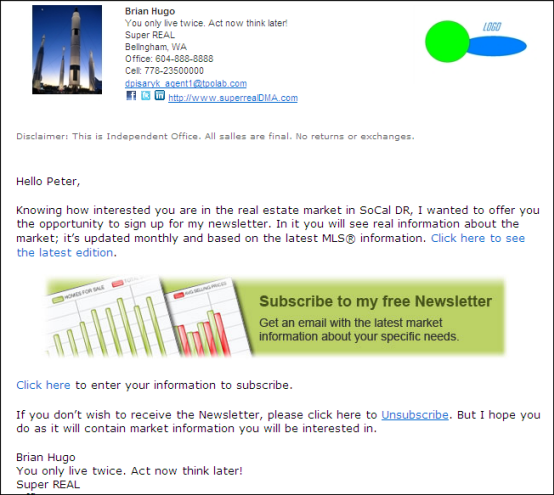Newsletter Related Emails
The following is a summary of the different emails that are related
to subscribing to and receiving a Newsletter.
Tip: To
see how you can customize the content of the emails described below, see
Customizing Newsletter Emails.
Invitation Emails
There are two emails you can send to customers
inviting them to subscribe to the Newsletter:
Initial
invitation: Unless you have specified differently in your Newsletter preferences,
this is automatically sent to the customers you invite to subscribe.
Follow-up
invitation: You send this to any customers who have not responded
to the initial email invitation. You can only send the follow-up email
once a day.
Approval Email
Each month, you will receive an email notification that the new Newsletter
is ready for your approval. The email contains a link to the actual Newsletter
so you can edit and approve the content.
Tip: Newsletters
can be automatically approved and sent to your subscribers if you do not
want to approve the content and layout each month. For more information,
see "Newsletter
Setup".
Notification Email
An email with a link to the Newsletter is automatically
sent by Top Marketer to the subscriber when you have indicated approval.
It also contains a summary of the Newsletter content.
Top Marketer tracks the number of times a link
is clicked to open a Newsletter. The current totals for each Newsletter
appear in the Newsletter
Status Report in the Total Views
column.
The subscriber email will also contain an unsubscribe
link, and a subscribe link for consumers who were forwarded the email
and wish to subscribe to their own Newsletter.