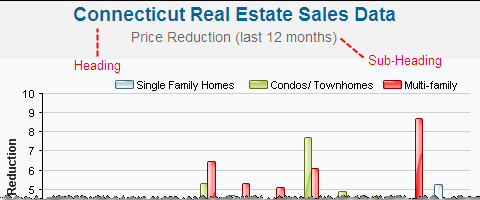Open the Market
Data Display setup page.
How?![]()
Click Add New to access the Setup page.
In the Market Data Display Setup area, complete the following:
Market Data Type: Select the type of graph you want to display. To view the available displays, see "Market Data Graph Displays".
Area: Select the area you want to use for the display. For information on defining an area, see "Area Management".
Property type: Select the property type you want to target, if applicable.
Heading/Sub-heading: Enter the text you want to appear on your output. Example

Agent Source: Specify where you will place the display (for example, on your Web site).
Call to Action: Select whether you want to include a link to a Market Snapshot or Newsletter Subscriber request form.
In the Display Appearance area, complete the following:
Select the size of display text you want—small for a Market Snapshot, any size for a Newsletter.